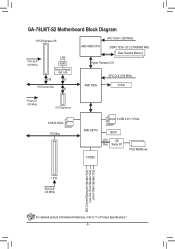Gigabyte GA-78LMT-S2 Support Question
Find answers below for this question about Gigabyte GA-78LMT-S2.Need a Gigabyte GA-78LMT-S2 manual? We have 1 online manual for this item!
Question posted by Anonymous-160003 on September 6th, 2016
Function Keys
my aivia osmium function key are not working.want to know the diagnose procedure and solution
Current Answers
Answer #1: Posted by zzed41 on September 7th, 2016 6:37 AM
Hi! Other users have had this problem with the model. Since there are multiple workarounds, please allow me to link you to the relevant discussion.
Hope this helps! If it does, please click on the Accept Answer button. I will greatly appreciate it! :)
Related Gigabyte GA-78LMT-S2 Manual Pages
Similar Questions
How To Manually Overclock Gigabyte Motherboard Ga-970a-ud3
(Posted by mk45Snowfl 9 years ago)
Need To Download This Driver To A Cd, Mobo Is Located With Another Computer Case
I have a Gigabyte GA-78LMT-S2 installed in a differ. computer. need to down load the driver into a C...
I have a Gigabyte GA-78LMT-S2 installed in a differ. computer. need to down load the driver into a C...
(Posted by hawaiieye 9 years ago)
Gigabyte Ga-78lmt-s2 Is Suitable For Intel Core 2duo Processor.
(Posted by subhu 11 years ago)
Why My Motherboard Ga-g31m-es2l Not Sporting Any Game
(Posted by camonurai 12 years ago)