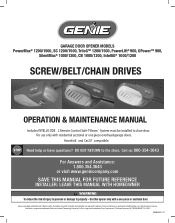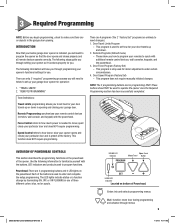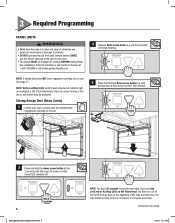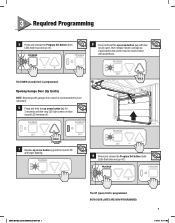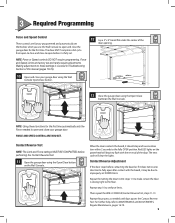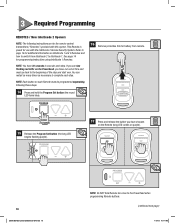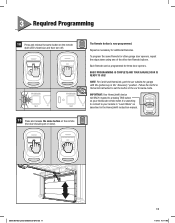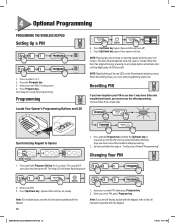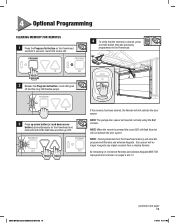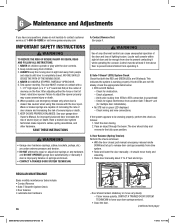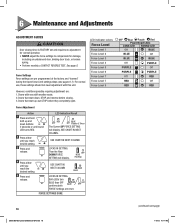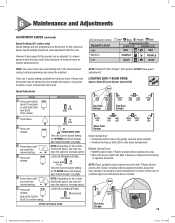Genie SilentMax 1000 Support Question
Find answers below for this question about Genie SilentMax 1000.Need a Genie SilentMax 1000 manual? We have 1 online manual for this item!
Question posted by Cnel3856 on September 10th, 2013
Long Blue Light Is Flashing
Current Answers
Answer #1: Posted by grant61664 on September 19th, 2014 7:00 PM
I finally stumbled onto the solution! Turns out that the Wall console has a Sure-Lock button (bottom left) that when pressed caused both the remote controls and wall console to become deactivated. You will know if Sure-Lock is activated when the large Open/Close button on the wall console DOES NOT have a red light illumination. you also know Sure-Lock is activated when the Garage Door opener Powerhead (that is where the big motor is) long blue LED light is flashing.
One would naturally think that Sure-Lock would be activated when the Open/Close button (Large button on top) is illuminated with a red light. Red indicating stop/lock. But in Genie's infinite wisdom they did the opposite. When you want Sure-Lock deactivated the large Open/Closed wall console button is illuminaged red. So in Genie's mind, a red light on theOpen/Closed button tells us that system is good to go, open/close as you please. If it doesn't have a red illumination, that means Sure-Lock is activate. Confusing implementation because they do not explain in the user's manual why you would have a long blue LED light.
Related Genie SilentMax 1000 Manual Pages
Similar Questions
How do I stop the small square light from flashing on my Genie Silentmax 1000 garage door opener.Rev...
Green light and red light are on the safety"eye" When pushing wall, remote or key pad the screw driv...