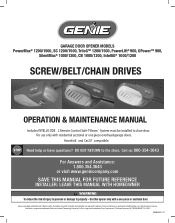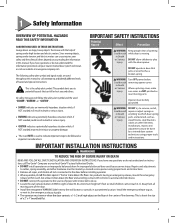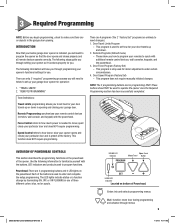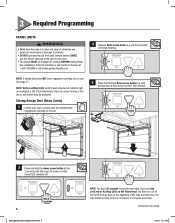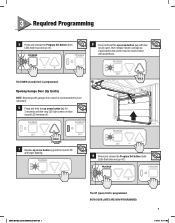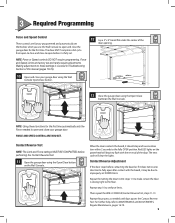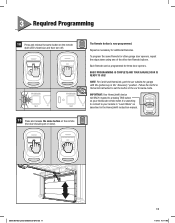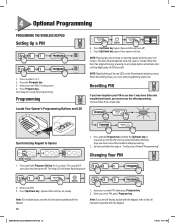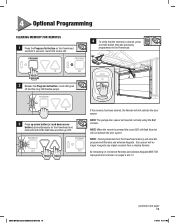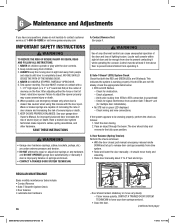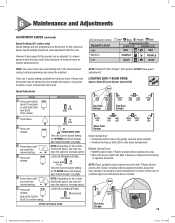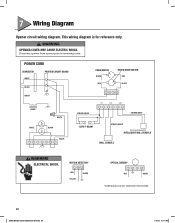Genie SilentMax 1000 Support Question
Find answers below for this question about Genie SilentMax 1000.Need a Genie SilentMax 1000 manual? We have 1 online manual for this item!
Question posted by jbentley on January 12th, 2020
Genie Silentmax 1000 Is Dead
Friday night we had a brief power outage. My Genie garage door unit is dead. The plug outlet has power, plug a light into it, but not the Genie. Is there a fuse or reset button
Current Answers
Answer #1: Posted by waelsaidani1 on January 22nd, 2020 2:42 PM
Please fill out this technical issue form, a representaive will get back to you: https://store.geniecompany.com/pages/contact-us
Related Genie SilentMax 1000 Manual Pages
Similar Questions
What Could Cause My Genie Silentmax 1000 To Lose Power?
Last night we experienced a power outage in our home. When the power came back on, everything in the...
Last night we experienced a power outage in our home. When the power came back on, everything in the...
(Posted by artcota2003 8 years ago)
Where Is The Reset Button On Genie Garage Door Opener Powermax 1500
(Posted by jpIJac 9 years ago)
Remote Opener For Genie Silentmax 1000
I have two remote openers that came with the products. They both worked well for one year. Then one ...
I have two remote openers that came with the products. They both worked well for one year. Then one ...
(Posted by joseong00 10 years ago)
Just Installed The Silentmax 1000 And The Door Will Open But Won't Stay Closed??
and the red light is flashing
and the red light is flashing
(Posted by daxtons 11 years ago)