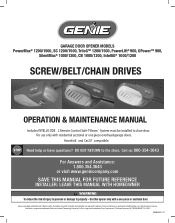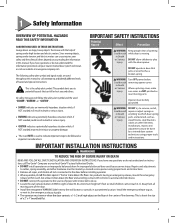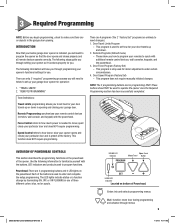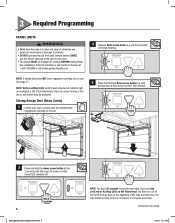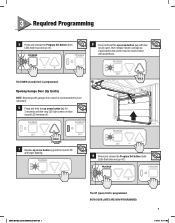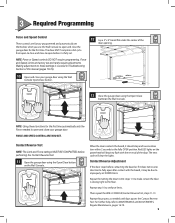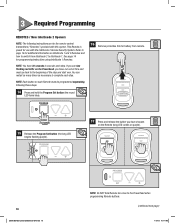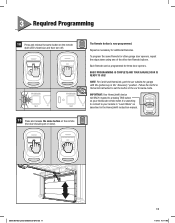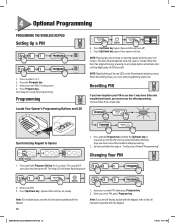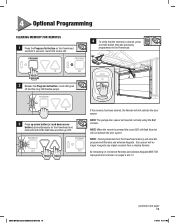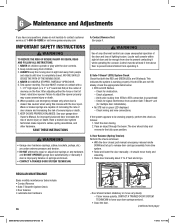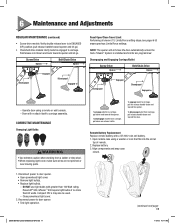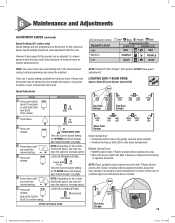Genie PowerMax 1500 Support Question
Find answers below for this question about Genie PowerMax 1500.Need a Genie PowerMax 1500 manual? We have 1 online manual for this item!
Question posted by tomfiggs2 on February 4th, 2022
My Genie Power Max 1500 Has Both Light Solid Red.
Current Answers
Answer #1: Posted by SonuKumar on February 5th, 2022 7:19 AM
What does the red light on my Genie garage door opener mean?
On most Genie models these LED lights are off under normal operating conditions. ... For example, if both LEDs are a steady red, this means that the limits are not properly set and need to be reprogrammed.
https://www.youtube.com/watch?v=-CtwSlEZ5Ro
https://www.creativedoor.com/blog/how-to-troubleshoot-your-genie-garage-opener
Please respond to my effort to provide you with the best possible solution by using the "Acceptable Solution" and/or the "Helpful" buttons when the answer has proven to be helpful.
Regards,
Sonu
Your search handyman for all e-support needs!!
Related Genie PowerMax 1500 Manual Pages
Similar Questions
Where is the fuse for Genie Power Max 1500 model4062
Green light and red light are on the safety"eye" When pushing wall, remote or key pad the screw driv...