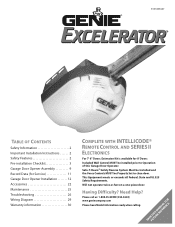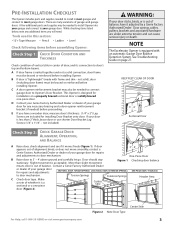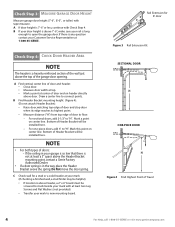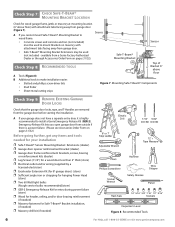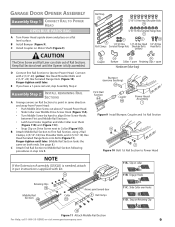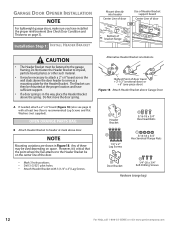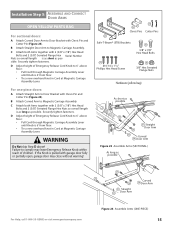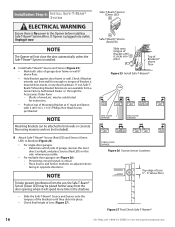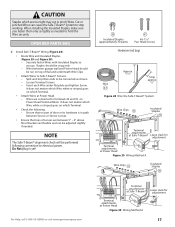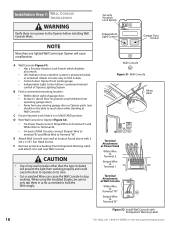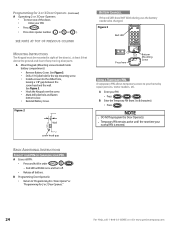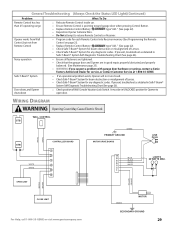Genie PowerLift Support Question
Find answers below for this question about Genie PowerLift.Need a Genie PowerLift manual? We have 1 online manual for this item!
Question posted by nkeene2 on December 18th, 2020
How Can I Program My Gargage Door Operner For Powerlift W77?
I have. power lift w77 gargage door operner and my clicker doesnot work anymore . Can. i get a new one or how do I reprogram it?
Current Answers
Answer #1: Posted by INIMITABLE on December 18th, 2020 3:52 PM
this would help; https://youtu.be/Yx--M-tvqtg
I hope this is helpful? PLEASE "ACCEPT" and mark it "HELPFUL" to complement my little effort. Hope to bring you more detailed answers
-INIMITABLE
Related Genie PowerLift Manual Pages
Similar Questions
Powerlift Model #wr-77 - Door Arm Assembly
I have a Powerlift Model #WR-77 and need Lower Door Arm Part #20-70533 and more importantly Upper Do...
I have a Powerlift Model #WR-77 and need Lower Door Arm Part #20-70533 and more importantly Upper Do...
(Posted by andrewbstayman 2 years ago)
What Remote Do I Use For Powerlift Garage Door Opener Model Wr77 Serial No.08258
(Posted by tmski87 3 years ago)
Power Lift W77, Code Change For Gagare Opener Key Pad
I have a power lift w77, i want to change the code for gagare opener in the key pad, how can i do th...
I have a power lift w77, i want to change the code for gagare opener in the key pad, how can i do th...
(Posted by phuongdien65 8 years ago)
How To Reset A Genie Power Lift 900 Garage Door Code
(Posted by alycrwh 9 years ago)
How To Program My Cars Home Link To Garage Door? Not Understanding The Book.
Where is the training button on th genie 1500 powermax. Tried to program but not working for me.
Where is the training button on th genie 1500 powermax. Tried to program but not working for me.
(Posted by Got2be007 10 years ago)