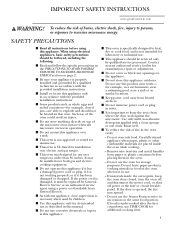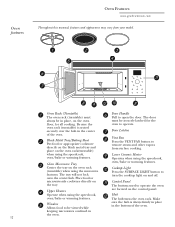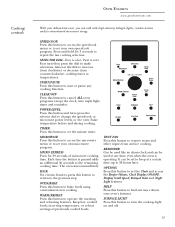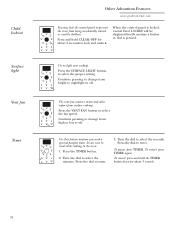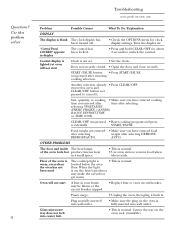GE SCA1000 Support Question
Find answers below for this question about GE SCA1000 - Profile: 1.4 cu. Ft. Advantium Microwave Oven.Need a GE SCA1000 manual? We have 3 online manuals for this item!
Question posted by administrator87673 on October 17th, 2016
Control Panel Is Locked. Microwave Is Useless Now.
How can we unlock it?
Current Answers
Answer #1: Posted by Odin on October 17th, 2016 4:40 PM
See http://www.repairclinic.com/RepairHelp/Microwave-Repair/6-3--U0NBMTAwMA==/GE-Microwave-Troubleshooting. The links most likely to solve are listed second, sixth, and seventh.
Hope this is useful. Please don't forget to click the Accept This Answer button if you do accept it. My aim is to provide reliable helpful answers, not just a lot of them. See https://www.helpowl.com/profile/Odin.
Related GE SCA1000 Manual Pages
Similar Questions
How To Unlock Microwave Control Panel?
How to unlock the microwave control panel, I wanted to change the time and it got locked. ge pvm9215...
How to unlock the microwave control panel, I wanted to change the time and it got locked. ge pvm9215...
(Posted by SOGLOMAR 7 years ago)
Changing Control Panel Face Plate
steps for replacing control panel face plate
steps for replacing control panel face plate
(Posted by Anonymous-155413 8 years ago)
How Do I 'broil' In The Microwave?
(Posted by hughkathyr 10 years ago)
Psa1201rss01 Control Panel Locked Is Displayed Randomly
Seems to happening more and our cooking habits have not changed. Most recently was this week cooking...
Seems to happening more and our cooking habits have not changed. Most recently was this week cooking...
(Posted by janicelweaver 11 years ago)