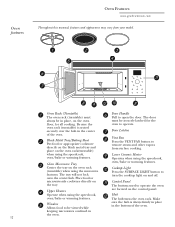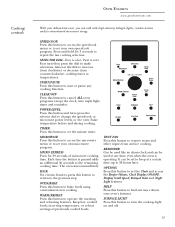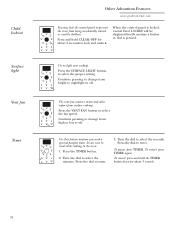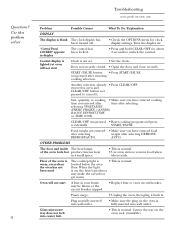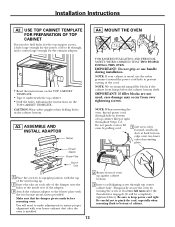GE SCA1000 Support Question
Find answers below for this question about GE SCA1000 - Profile: 1.4 cu. Ft. Advantium Microwave Oven.Need a GE SCA1000 manual? We have 3 online manuals for this item!
Question posted by Anonymous-155413 on October 29th, 2015
Changing Control Panel Face Plate
steps for replacing control panel face plate
Current Answers
Related GE SCA1000 Manual Pages
Similar Questions
Control Panel Is Locked. Microwave Is Useless Now.
How can we unlock it?
How can we unlock it?
(Posted by administrator87673 7 years ago)
Video On How To Change Light Bulb In Ge Profile Microwave Convection Oven Model
je1590sh02
je1590sh02
(Posted by qajwr7 10 years ago)
How To Change Light Bulb In Ge Profile Microwave Active Vent
(Posted by corbjohn 10 years ago)
Buzzing Grinding Noise
getting a buzzing or grinding noise, about 60 hertz, from the control board area when I plug in the ...
getting a buzzing or grinding noise, about 60 hertz, from the control board area when I plug in the ...
(Posted by costelmj 10 years ago)