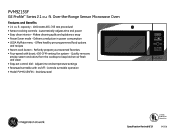GE PVM9215SFSS Support Question
Find answers below for this question about GE PVM9215SFSS.Need a GE PVM9215SFSS manual? We have 3 online manuals for this item!
Question posted by SOGLOMAR on March 13th, 2017
How To Unlock Microwave Control Panel?
How to unlock the microwave control panel, I wanted to change the time and it got locked. ge pvm9215sf
Current Answers
Answer #1: Posted by Odin on March 13th, 2017 8:29 PM
See https://www.manualslib.com/manual/550708/Ge-Pvm9215sfss.html?page=21&term=unlock, under "Control Lock-Out."
Hope this is useful. Please don't forget to click the Accept This Answer button if you do accept it. My aim is to provide reliable helpful answers, not just a lot of them. See https://www.helpowl.com/profile/Odin.
Related GE PVM9215SFSS Manual Pages
Similar Questions
Video On How To Change Light Bulb In Ge Profile Microwave Convection Oven Model
je1590sh02
je1590sh02
(Posted by qajwr7 10 years ago)
How To Change Light Bulb In Ge Profile Microwave Active Vent
(Posted by corbjohn 10 years ago)
How To Change Light Bulb In Ge Microwave Model Je1590 Wh 02
(Posted by lapsluc 10 years ago)
My Newly Installed Microwave Oven Xl1800 Vent Door Opens And Closes All The Time
(Posted by jshurgala 12 years ago)