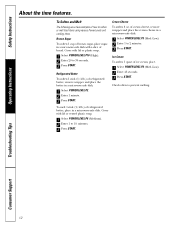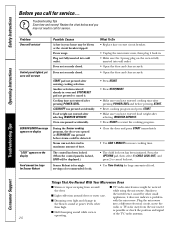GE JES2251SJ Support Question
Find answers below for this question about GE JES2251SJ - 2.2 CF Countertop Microwave XL LG Capacity.Need a GE JES2251SJ manual? We have 2 online manuals for this item!
Question posted by lapsluc on December 31st, 2013
How To Change Light Bulb In Ge Microwave Model Je1590 Wh 02
The person who posted this question about this GE product did not include a detailed explanation. Please use the "Request More Information" button to the right if more details would help you to answer this question.
Current Answers
Related GE JES2251SJ Manual Pages
Similar Questions
How Do I Change The Bulb On My Model # Je590wh02 Microwave Convection Oven?
How do I change the bulb on my Model # JE590WH02 microwave convection oven?
How do I change the bulb on my Model # JE590WH02 microwave convection oven?
(Posted by sallyk80116 8 years ago)
How To Replace The Interior Light For Ge Microwave Model Number Pvm1790srss
(Posted by natalvipern 9 years ago)
Does The Ge Profile Jes2251sj Microwave Have A Trim Kit
(Posted by buWISHY 10 years ago)
Door Problem
This microwave has an acrylic clear door panel and a screen inside, food splatters and steam get bet...
This microwave has an acrylic clear door panel and a screen inside, food splatters and steam get bet...
(Posted by ckelley351 10 years ago)
Stops Working After Three Seconds And Smells Like Metal
After approximately 2-3 seconds the microwave shuts off (beeps like it's done), and it smell like me...
After approximately 2-3 seconds the microwave shuts off (beeps like it's done), and it smell like me...
(Posted by kferrazzani 11 years ago)