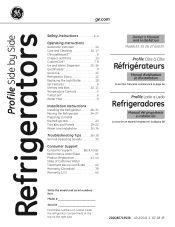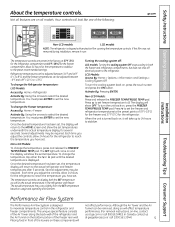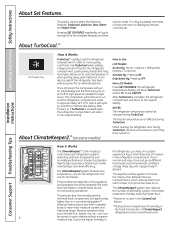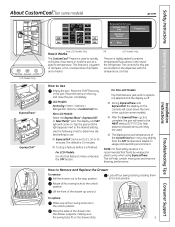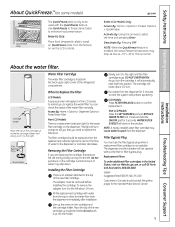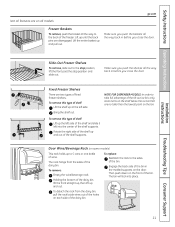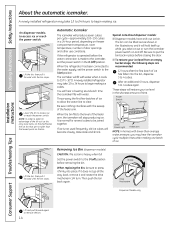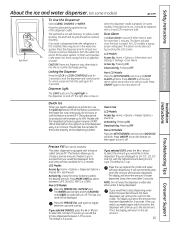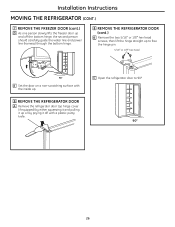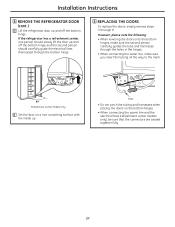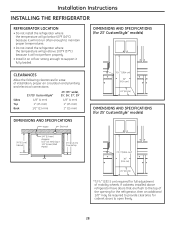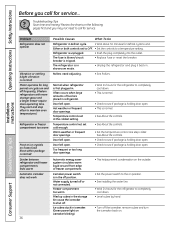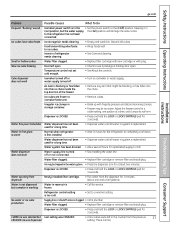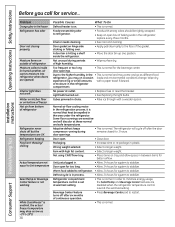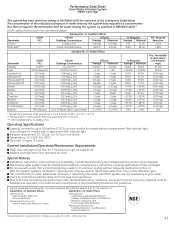GE PSCS5VGX Support Question
Find answers below for this question about GE PSCS5VGX - Profile 24.6 cu. Ft.Need a GE PSCS5VGX manual? We have 1 online manual for this item!
Question posted by Anonymous-20689 on December 22nd, 2010
Fridge Runs Non-stop
Why does my refidgerator run non-stop until we open the fridge door at which point it stops only to restart when we close it. Sounds like a fan and not the compressor. Temps seem to be fine.
Current Answers
Related GE PSCS5VGX Manual Pages
Similar Questions
How Do I Put The Plastic Shelves Back On Fridge Door?
(Posted by Anonymous-142033 9 years ago)
Can I Turn Off My Freezer On My 18 Cu Ft Ge Profile Refrigerator
(Posted by zachgBeth 10 years ago)
Noice In My Refrigetator. Stop It Once I Open The Door.
My refrigerator have become noisy. The noise (it's like a fan inside of it) stop, once i open the do...
My refrigerator have become noisy. The noise (it's like a fan inside of it) stop, once i open the do...
(Posted by dmontanez936 11 years ago)
Fridge Not Cooling,freezer Works Fine
(Posted by Crash0275 11 years ago)
What Type Of Refrigerant Does The 'ge Profile Pfss9pkyss 28.5cu Ft Stainless Ste
what type of refrigerant does the 'Ge Profile PFSS9PKYSS 28.5 cu ft stainless steel refrigerator'use...
what type of refrigerant does the 'Ge Profile PFSS9PKYSS 28.5 cu ft stainless steel refrigerator'use...
(Posted by richiedark 12 years ago)