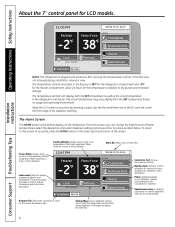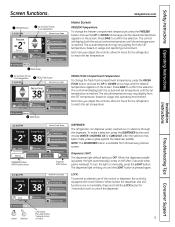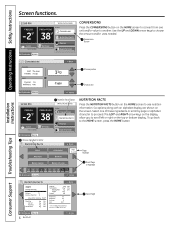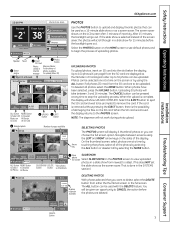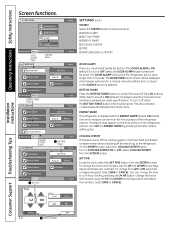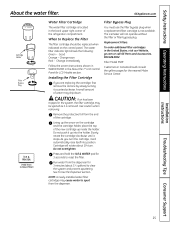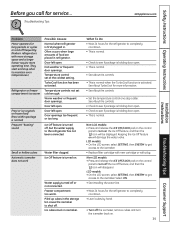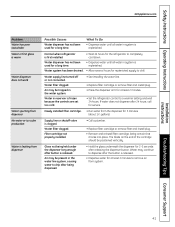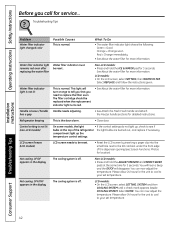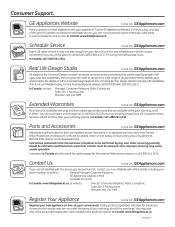GE PFSS6PKXSS - 25.5 cu. Ft. Refrigerator Support and Manuals
Get Help and Manuals for this General Electric item

View All Support Options Below
Free GE PFSS6PKXSS manuals!
Problems with GE PFSS6PKXSS?
Ask a Question
Free GE PFSS6PKXSS manuals!
Problems with GE PFSS6PKXSS?
Ask a Question
Most Recent GE PFSS6PKXSS Questions
Codigo De Error Ocupo El Manual Me Arroja Una Pispileo En Unos De Los Númer
(Posted by dannytec2 7 months ago)
What Are The Dimensions Of This Refrigerator?
(Posted by Swartzdoc 1 year ago)
Vibration In Ice Maker
My model # is PFSS6PKXCSS. The serial number is SS901620. GE side by side refrigerator. The ice make...
My model # is PFSS6PKXCSS. The serial number is SS901620. GE side by side refrigerator. The ice make...
(Posted by pjcdmd 5 years ago)
What Are Those Tanks?
Behind a cover in the lower left back part of the refrigerator section are two tanks connected by tu...
Behind a cover in the lower left back part of the refrigerator section are two tanks connected by tu...
(Posted by BrianJFraser 7 years ago)
Hi I Have Pfss6pkxass Refrigerator And My Freezer Stoped Working
(Posted by Ibisevic03 8 years ago)
Popular GE PFSS6PKXSS Manual Pages
GE PFSS6PKXSS Reviews
We have not received any reviews for GE yet.