GE PFSS9PKYSS Support Question
Find answers below for this question about GE PFSS9PKYSS - 28.5 CF Ref.Need a GE PFSS9PKYSS manual? We have 3 online manuals for this item!
Question posted by awein555 on March 18th, 2012
Filter Bypass Plug
How do you use the filter bypass plug
Current Answers
There are currently no answers that have been posted for this question.
Be the first to post an answer! Remember that you can earn up to 1,100 points for every answer you submit. The better the quality of your answer, the better chance it has to be accepted.
Be the first to post an answer! Remember that you can earn up to 1,100 points for every answer you submit. The better the quality of your answer, the better chance it has to be accepted.
Related GE PFSS9PKYSS Manual Pages
Use and Care Manual - Page 1


...for Canadian Customers 43, 44 Performance Data Sheet 47 State of the refrigerator compartment.
225D2649P002 49-60598-2 05-09 JR Bottom RefrigeratoFreezerrs
GEAppliances.com
... 17 Replacing the Light Bulbs 23 Water Filter 15
Installation Instructions
Installing the Refrigerator 26-34 Installing the Water Line 35-37 Preparing to Install the Refrigerator 24, 25
Troubleshooting Tips . . ...
Use and Care Manual - Page 2


... appliances, basic safety precautions should be removed prior to do. I This refrigerator must use an extension cord, it is absolutely necessary that it is plugged in place so that releases the cubes. Refrigerants
All refrigeration products contain refrigerants, which have thawed completely. If you are getting rid of the ejector mechanism, or with the heating element...
Use and Care Manual - Page 3
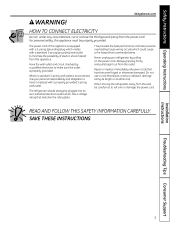
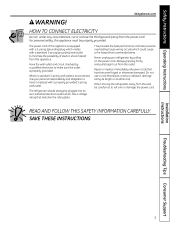
...hazard from overheated wires. READ AND FOLLOW THIS SAFETY INFORMATION CAREFULLY.
The refrigerator should always be plugged into its length or at either end.
SAVE THESE INSTRUCTIONS
Installation Instructions
...house wiring circuits which has a voltage rating that matches the rating plate.
Do not use a cord that have it replaced with a standard 3-prong (grounding) wall outlet to ...
Use and Care Manual - Page 4
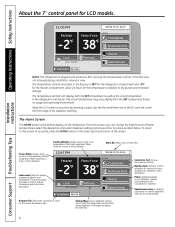
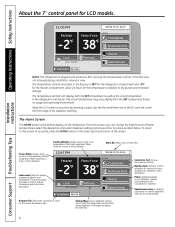
... PM
FREEZER
-2
WATER FILTER: GOOD
FRESH FOOD
38
EXTRAS
CONVERSIONS
NUTRITION FACTS
LOCK
HOLD 3 SECONDS
SETTINGS
PHOTOS SUBSTITUTIONS
DISPENSER WATER
NOTE: The refrigerator is the default display ...: Shows status of the screen. To return to prevent accidental use of the display and replace the water filter.
4
Consumer Support Troubleshooting Tips Nutrition Facts: Find basic nutrition ...
Use and Care Manual - Page 5
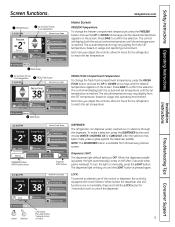
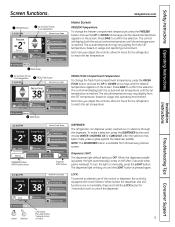
...FILTER: GOOD
FRESH FOOD
38
EXTRAS
CONVERSIONS
NUTRITION FACTS
LOCK DISPENSHEORLD 3 SECONDS
SETTINGS
PHOTOS SUBSTITUTIONS
DIWSPEANTESRER WATECRRUSHED ICE
CUBED ICE
LIGHT
DISPENSER Button WATER option chosen
Dispenser LIGHT Button
DISPENSER:
The refrigerator...fresh food compartment temperature, press the FRESH FOOD button and use of the control or dispenser, the control is reached. FRESH ...
Use and Care Manual - Page 7
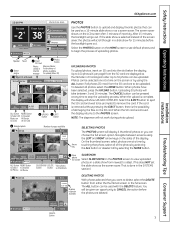
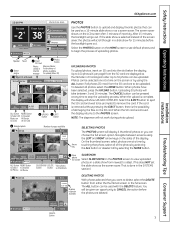
... PM
FREEZER
-2
WATER FILTER: GOOD
FRESH FOOD
38
EXTRAS
CONVERSIONS
NUTRITION FACTS
LOCK
HOLD 3 SECONDS
SETTINGS
PHOTOS SUBSTITUTIONS
DISPENSER WATER
PHOTOS
Use the PHOTOS button to 30... photos can be uploaded. If the slide show is complete, the display will scroll through in a slide show for upload (Max. 30)
PHOTO UPLOAD
SECURE DIGITAL
REFRIGERATOR...
Use and Care Manual - Page 8


... to access the TurboCool setting for the fresh food compartment and the TurboFreeze setting for changing the water filter I Metric/English display
REFRIGERATOR Press the REFRIGERATOR button to more quickly cool foods. It can be used as door alarm I access to page. TurboCool rapidly cools the fresh food compartment and TurboFreeze rapidly cools the...
Use and Care Manual - Page 9


...
FRESH FOOD
TURBO COOL
EXTRAS
CONVERSIONS
NUTRITION FACTS
LOCK
HOLD 3 SECONDS
SETTINGS
PHOTOS SUBSTITUTIONS
DISPENSER WATER
TURBO COOL Selected
SETTINGS
REFRIGERATOR WATER FILTER SYSTEM SCREEN
BACK
WATER FILTER
Select WATER FILTER from the SETTINGS screen.
Follow on the HOME screen in the upper right hand
corner when the door is open. In Canada consult...
Use and Care Manual - Page 10
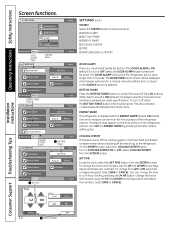
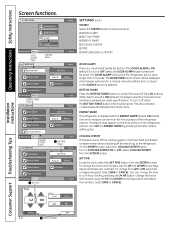
... the clock, select the SET TIME button from the SYSTEM screen. SETTINGS
BACK
REFRIGERATOR
WATER FILTER
SYSTEM
SCREEN
DISPENSER WATER
DOOR ALARM Button
SYSTEM
DOOR ALARM
BUTTON TONES
SYSTEM Button
HOME... DOOR OPEN alarm screen will be gone). ENERGY SAVER This refrigerator is ON (default). Change the hours and minutes using the UP and DOWN arrow keys above and below the numbers...
Use and Care Manual - Page 11


... at 10-second intervals for several cubes to disengage the icemaker. For SCREEN SAVER, use the LEFT and RIGHT arrow keys to Metric units, press the METRIC button.
The icemaker... HOME screen will become cloudy, taste stale and shrink.
SETTINGS
DISPENSER WATER
REFRIGERATOR WATER FILTER SYSTEM SCREEN
SCREEN Button
BACK HOME
SCREEN
SCREEN SAVER
DEFAULT
BRIGHTNESS
BACK ENTER
...
Use and Care Manual - Page 12
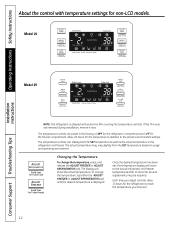
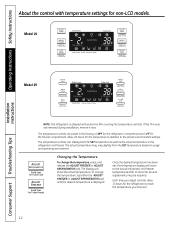
... change the temperature, press and release the ADJUST FREEZER or ADJUST REFRIGERATOR pad.
Several adjustments may vary slightly from the SET temperature based on... Reset Filter)
TURBO FREEZE
TURBO COOL
˚F
-2˚ F Recommended
CLIMATE KEEPER
˚F
38˚ F Recommended
ICE OFF
RESET FILTER CUBED CRUSHED WATER
ALARM/ LIGHT
Light ON/OFF (Hold 3 seconds)
ADJUST
REFRIGERATOR (Hold...
Use and Care Manual - Page 14


...have dispensed crushed ice repeatedly. I After crushed ice is shipped with ice and use of the dispenser cradle. This happens occasionally when a few cubes accidentally get ...Recommended
CLIMATE KEEPER
˚F
38˚ F Recommended
ICE OFF
RESET FILTER CUBED CRUSHED WATER
ALARM/ LIGHT Light ON/OFF (Hold 3 seconds)
ADJUST REFRIGERATOR
(Hold 3 sec for Turbo Cool)
ICE OFF/ LOCK
(Hold...
Use and Care Manual - Page 15
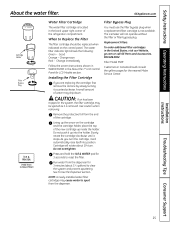
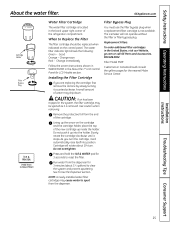
Safety Instructions Operating Instructions
About the water filter. GEAppliances.com
Cartridge Holder
Filter Bypass Plug
ICE & WATER
(Hold 3 sec to Reset Filter)
Water Filter Cartridge
The water filter cartridge is located in the back upper right corner of water may drip down.
Change soon Red - A small amount of the refrigerator compartment.
Use caution when removing. Press and hold ...
Use and Care Manual - Page 23
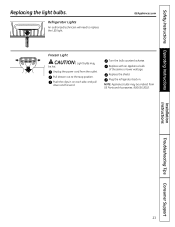
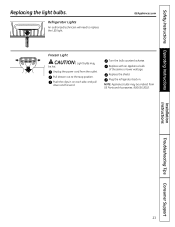
Turn the bulb counterclockwise. Plug the refrigerator back in on each side, and pull down and forward. Push the clips in .
Installation Instructions
Troubleshooting Tips Consumer ...Replace with an appliance bulb of the same or lower wattage. NOTE: Appliance bulbs may
be ordered from the outlet.
Refrigerator Lights
An authorized technician will need to the stop position.
Use and Care Manual - Page 28
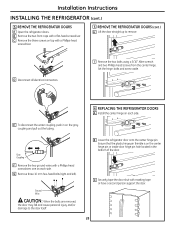
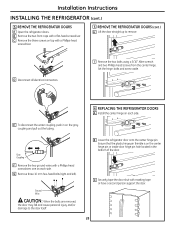
... two bolts using a 3/16″ Allen wrench and two Phillips-head screws from the center hinge.
C Remove the three screws on each side.
B Remove the two front caps with a Phillips-head screwdriver, one on top with masking tape or have a second person support the door.
28 Installation Instructions
INSTALLING THE REFRIGERATOR (cont.)
5 REMOVE...
Use and Care Manual - Page 32
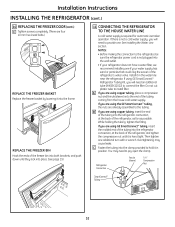
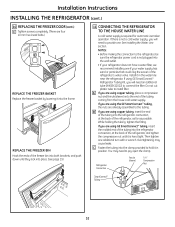
... refrigerator, be sure the refrigerator power cord is hand tight. A If you are four 10 mm hex-head bolts.)
REPLACE THE FREEZER BASKET Replace the freezer basket by lowering it is not plugged into...of the tubing into the clamp provided to connect the filter. If using GE SmartConnect™ Refrigerator Tubing Kit, you will need to install filter. Do not cut plastic tube to provide one.
...
Use and Care Manual - Page 35
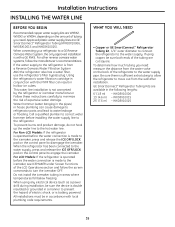
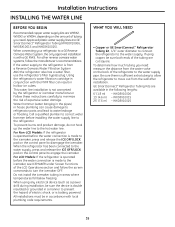
...
To determine how much tubing you need : measure the distance from a Reverse Osmosis Water Filtration System AND the refrigerator also has a water filter, use the refrigerator's filter bypass plug. WX08X10006 15′ (4.6 m) - WX08X10015 25′ (7.6 m) - When using copper, be sure the device is double insulated or grounded in conjunction with local plumbing code requirements. WHAT YOU...
Use and Care Manual - Page 39
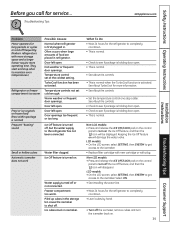
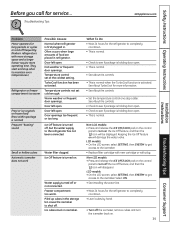
...plugged in icemaker. Small or hollow cubes
Automatic icemaker does not work
Water filter clogged. Ice Off feature is normal. Freezer compartment too warm. What To Do • Wait 24 hours for the refrigerator to maintain even temperatures.)
Refrigerator... for long periods or cycles on and off frequently. (Modern refrigerators with plug.
Ice Off feature is turned off, but the water supply to...
Use and Care Manual - Page 41
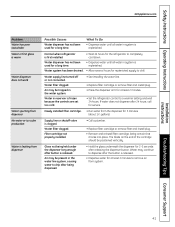
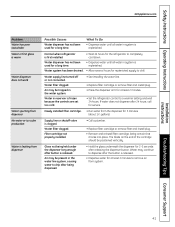
... the controls are set too cold.
• See Installing the water line.
• Replace filter cartridge or remove filter and install plug. • Press the dispenser arm for at least 2 minutes to remove air from the dispenser for the refrigerator to completely cool down. Installation Instructions
Troubleshooting Tips Consumer Support
41 Water system has...
Quick Specs - Page 2
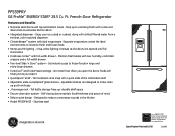
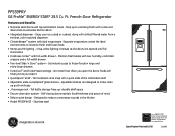
...chilled, filtered water ... Designed to frozen foods in the kitchen • Model PFSS9PKYSS - Maintain fresh tastes with dual evaporators - Tall containers ...- PFSS9PKY
GE Profile™ ENERGY STAR® 28.5 Cu.
Ft. Separate evaporators create the ideal
...expect • QuickSpace™ shelf - French-Door Refrigerator
Features and Benefits • Stainless steel doors with...
Similar Questions
Where Can I Get A Water Filter Bypass Plug?
(Posted by Willmannering1 3 years ago)
Ge Profile Refrigerator Model Pfss9pky Filter Light Will Not Turn Off
(Posted by alSummit 9 years ago)
Reset Water Filter Button
I changed the water filter and pressed the water filter button for 3 seconds. The lighted symbol rem...
I changed the water filter and pressed the water filter button for 3 seconds. The lighted symbol rem...
(Posted by garymorikawa 11 years ago)
What Type Of Refrigerant Does The 'ge Profile Pfss9pkyss 28.5cu Ft Stainless Ste
what type of refrigerant does the 'Ge Profile PFSS9PKYSS 28.5 cu ft stainless steel refrigerator'use...
what type of refrigerant does the 'Ge Profile PFSS9PKYSS 28.5 cu ft stainless steel refrigerator'use...
(Posted by richiedark 12 years ago)

