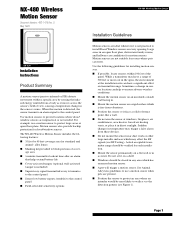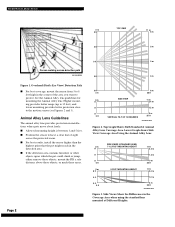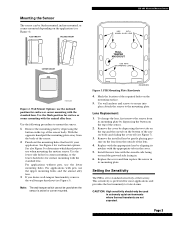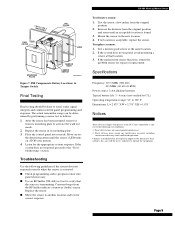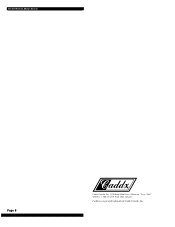GE NX480 Support Question
Find answers below for this question about GE NX480 - ITI, Caddx Wireless Motion Detector.Need a GE NX480 manual? We have 1 online manual for this item!
Question posted by mrcastillo13 on May 19th, 2014
I Changed The Batteries How Do You Reset The Detector
The person who posted this question about this GE product did not include a detailed explanation. Please use the "Request More Information" button to the right if more details would help you to answer this question.
Current Answers
Related GE NX480 Manual Pages
Similar Questions
No Transmission Between Panel And A Sensor.
Panel says "lost upstair" beeping intermittently. Changing bettery didn't solve the problem. How to ...
Panel says "lost upstair" beeping intermittently. Changing bettery didn't solve the problem. How to ...
(Posted by hskim86204 9 years ago)
How To Change Battery In Ge Networx Nx-148e
(Posted by chriiahc 9 years ago)
How To Change Battery In Concord Express Alarm
(Posted by clctakumoh 9 years ago)
How To Change Battery In Carbon Monoxide Alarm 240 Coe
(Posted by alandave 10 years ago)
How Do I Change Battery? Ge 60-511-02-95 - Iti Wireless Ds924i Pet Immune Pir.
HOw do I change the battery in GE 60-511-02-95 - ITI Wireless DS924i Pet Immune PIR.
HOw do I change the battery in GE 60-511-02-95 - ITI Wireless DS924i Pet Immune PIR.
(Posted by robindonohue 13 years ago)