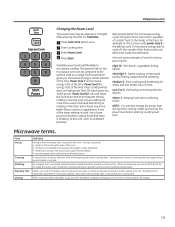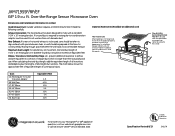GE JVM7195SFSS Support Question
Find answers below for this question about GE JVM7195SFSS.Need a GE JVM7195SFSS manual? We have 3 online manuals for this item!
Question posted by tcharter on July 13th, 2014
Ge Microwave (new)start Button Appears To Not Function.
insalled mand doesn't work. Start button appears to not function
Current Answers
Answer #1: Posted by Odin on July 14th, 2014 6:34 AM
It's possible the thermoprotector is at fault—see http://www.repairclinic.com/RepairHelp/How-To-Fix-A-Microwave/66-3-1433491-/GE-Microwave-not-working-JVM7195SF1SS. In any event however if your purchase as you indicate is new then it's covered by your merchant's return policy or GE's warranty. You may reach GE at 800-626-2005.
Hope this is useful. Please don't forget to click the Accept This Answer button if you do accept it. My aim is to provide reliable helpful answers, not just a lot of them. See https://www.helpowl.com/profile/Odin.
Related GE JVM7195SFSS Manual Pages
Similar Questions
Non Working Be Jvm7195sfss Microwave
Unit is getting power. Tried unplugging and plugging in again. did not solve problem. Inside light c...
Unit is getting power. Tried unplugging and plugging in again. did not solve problem. Inside light c...
(Posted by bertburdick 7 years ago)
Ge Microwave Oven With Browner Model#jes1384sf06
GE microwave oven with Browner model#Jes1384Sf06 stop working. When the timer is selected and press ...
GE microwave oven with Browner model#Jes1384Sf06 stop working. When the timer is selected and press ...
(Posted by Erdaize 8 years ago)
Trim Kit For Ge Microwave Oven
Need trim kit for microwave oven JES 1344SK. Cu Ft. 1.3
Need trim kit for microwave oven JES 1344SK. Cu Ft. 1.3
(Posted by snarky7 9 years ago)
Ge Microwave Oven Model Jes1142sj06 Will Not Start Unless Hold The Open Button
in
in
(Posted by gcoknow 10 years ago)
Ge Microwave Oven Model Jvm64001-no Front Panel Power But Lights & Fan Work
Microwave oven front control panel LED display doesn't power up but the fan and lights switch functi...
Microwave oven front control panel LED display doesn't power up but the fan and lights switch functi...
(Posted by MrK 12 years ago)