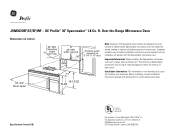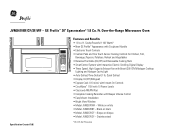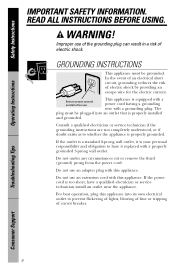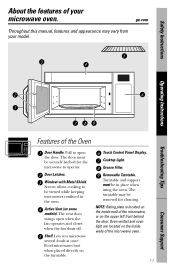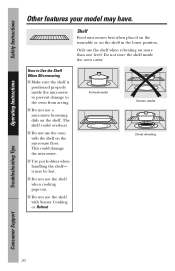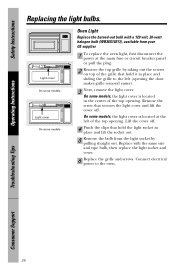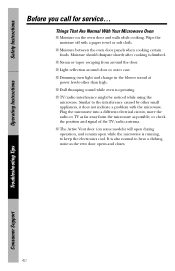GE JVM3670WF Support Question
Find answers below for this question about GE JVM3670WF - Profile Spacemaker XL 1800 36" Microwave Oven.Need a GE JVM3670WF manual? We have 3 online manuals for this item!
Question posted by marathiboy on July 4th, 2012
Ge Jvm 3660 Turntable, Stirrer And Inside Light Not Working
I have 3660 which stopped working. It heats up but turntable and stirrer stooped working. Inside light is also not working. All the switches checks out.
Outside lights and vent fan is working.
It started out as innitially it was intermittent problem, but within week turntable stopped owrking...
Current Answers
Related GE JVM3670WF Manual Pages
Similar Questions
I Have A Ge Profile Spacemaker Microwave Jvm3670sko3 Thst Has Stopped Working.
Where can I find a 36 inch replacement or and adapter kit for a 30 inch,the unit is sandwiched betwe...
Where can I find a 36 inch replacement or and adapter kit for a 30 inch,the unit is sandwiched betwe...
(Posted by detoxpharm 6 years ago)
How To Change Fuse On Ge Profile Spacemaker Microwave Jvm3670wf
(Posted by taShawny 10 years ago)
Do U Carry Mounting Kit For Ge Spacemaker Xl 1800 Overhead Microwave
(Posted by emailgeo33 10 years ago)
Disconnecting The Vent Fan On A Ventingmicrowave
I have a GE Profile ventting microwave. I am renovating the kitchen, with a different venting syst...
I have a GE Profile ventting microwave. I am renovating the kitchen, with a different venting syst...
(Posted by sam234 11 years ago)
The Exaust Fan Motor Seems To Run Slowly And Is Very Noisy.
How do i determine if it is the Motor or the voltage to the motor> there is a 4 wire plug with O...
How do i determine if it is the Motor or the voltage to the motor> there is a 4 wire plug with O...
(Posted by k7tpp 11 years ago)