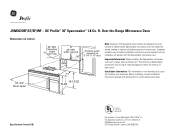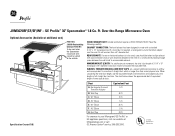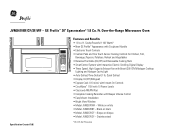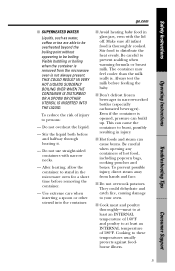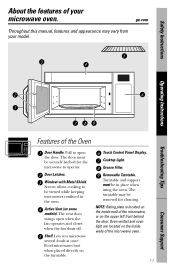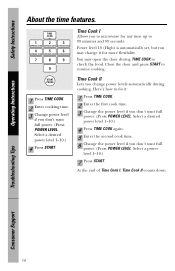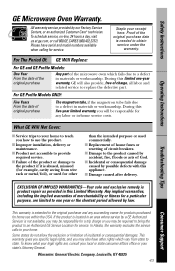GE JVM3670WF Support Question
Find answers below for this question about GE JVM3670WF - Profile Spacemaker XL 1800 36" Microwave Oven.Need a GE JVM3670WF manual? We have 3 online manuals for this item!
Question posted by taShawny on March 21st, 2014
How To Change Fuse On Ge Profile Spacemaker Microwave Jvm3670wf
The person who posted this question about this GE product did not include a detailed explanation. Please use the "Request More Information" button to the right if more details would help you to answer this question.
Current Answers
Related GE JVM3670WF Manual Pages
Similar Questions
I Have A Ge Profile Spacemaker Microwave Jvm3670sko3 Thst Has Stopped Working.
Where can I find a 36 inch replacement or and adapter kit for a 30 inch,the unit is sandwiched betwe...
Where can I find a 36 inch replacement or and adapter kit for a 30 inch,the unit is sandwiched betwe...
(Posted by detoxpharm 6 years ago)
How To Replace The Touchpad On Ge Profile Spacemaker 2.0 Microwave Oven
(Posted by horaSid 9 years ago)
Where Is The High Limit Anf Fuse Located On My Ge Profile Convection / Microwave
(Posted by Anonymous-119749 10 years ago)
Ge Jvm 3660 Turntable, Stirrer And Inside Light Not Working
I have 3660 which stopped working. It heats up but turntable and stirrer stooped working. Inside lig...
I have 3660 which stopped working. It heats up but turntable and stirrer stooped working. Inside lig...
(Posted by marathiboy 11 years ago)
Do You Have This In Black --and The Price
I WANT THIS MICROWAVE OVEN IN BLACK -JVM3670BF/CF/WF-GE PROFILE 36 SPACEMAKER 1.8 CU. FT. OVER-THE-R...
I WANT THIS MICROWAVE OVEN IN BLACK -JVM3670BF/CF/WF-GE PROFILE 36 SPACEMAKER 1.8 CU. FT. OVER-THE-R...
(Posted by rmc502 12 years ago)