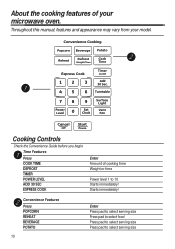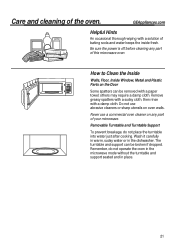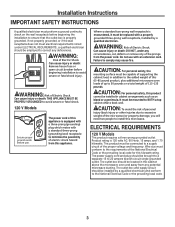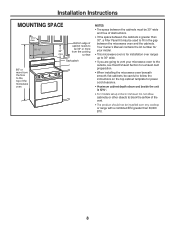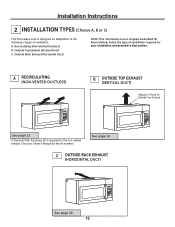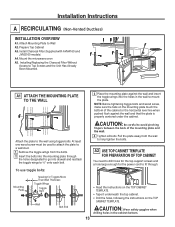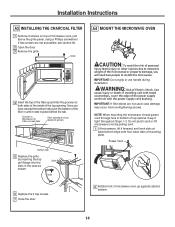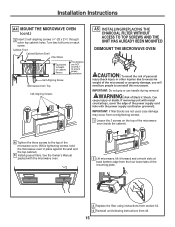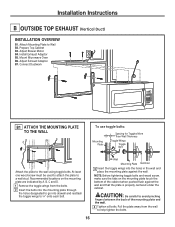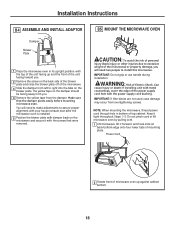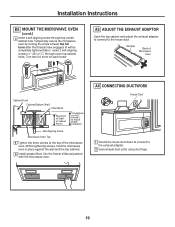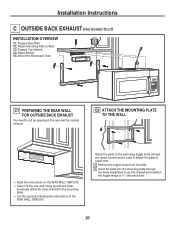GE JVM3160RFSS Support Question
Find answers below for this question about GE JVM3160RFSS.Need a GE JVM3160RFSS manual? We have 3 online manuals for this item!
Question posted by Margisue on April 16th, 2014
Microwave Cafe Model Timer Does Not Stop Beeping
My GE Microwave Model #CVM2072SM2SS timer will not stop beeping
Current Answers
Answer #1: Posted by adman79 on April 16th, 2014 9:51 AM
Try unplugging it first. Often times that will reset the computer inside. You may want to leave it unplugged for a few minutes so that any latent electrical signal in the device subsides. Your owner's manual may or may not be another resource to check--particularly the troubleshooting section, typically located at the back of the manual.
Related GE JVM3160RFSS Manual Pages
Similar Questions
We Just Bought A Ge Jvm3160rfss Model Microwave For Above Our Stove. My Issue I
Our issue is the unit did not have the 2 side bracket mounting pieces, just the bottom bracket. Is t...
Our issue is the unit did not have the 2 side bracket mounting pieces, just the bottom bracket. Is t...
(Posted by mikec18 1 year ago)
Microwave #jvm1540sm5ss
My GE has lights, turntable, digital display functions
My GE has lights, turntable, digital display functions
(Posted by boon2825 6 years ago)
Which Ge Microwave Oven Models Still Use This Trim Kit?
My old JE2160 bit the dust. Which other models use(d) the JX2127/JX2130 trim kit?
My old JE2160 bit the dust. Which other models use(d) the JX2127/JX2130 trim kit?
(Posted by mikeh91539 9 years ago)
Ge Microwave Oven Model Jvm64001-no Front Panel Power But Lights & Fan Work
Microwave oven front control panel LED display doesn't power up but the fan and lights switch functi...
Microwave oven front control panel LED display doesn't power up but the fan and lights switch functi...
(Posted by MrK 12 years ago)