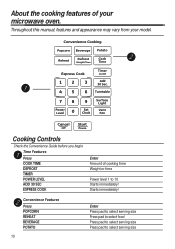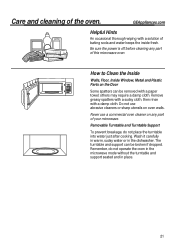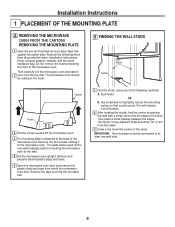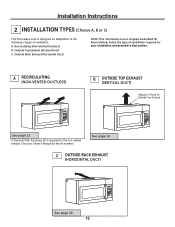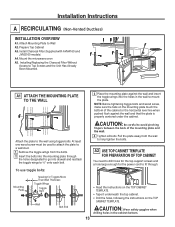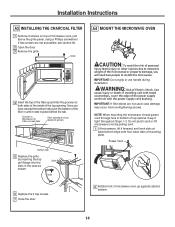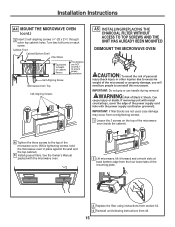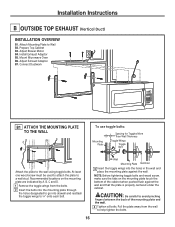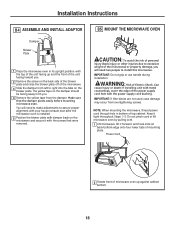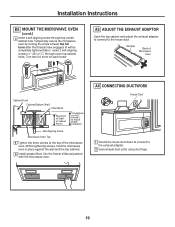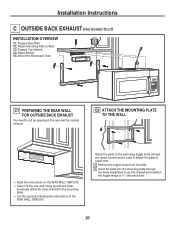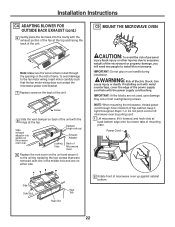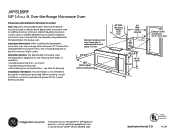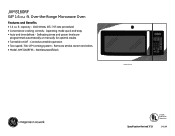GE JVM3160RFSS Support Question
Find answers below for this question about GE JVM3160RFSS.Need a GE JVM3160RFSS manual? We have 3 online manuals for this item!
Question posted by boon2825 on October 17th, 2017
Microwave #jvm1540sm5ss
My GE has lights, turntable, digital display functions
Current Answers
Answer #1: Posted by Odin on October 17th, 2017 11:08 AM
It's hard to answer your question, as you didn't ask one! However, https://www.repairclinic.com/RepairHelp/Microwave-Repair/6-3-1121463-/GE-Microwave-JVM1540SM5SS-Troubleshooting will likely answer most or all of your unstated questions. For any remaining, there's a searchable online manual at https://www.manualslib.com/manual/251670/Ge-Spacemaker-Jnm1541dm.html#product-JVM1540SMSS.
Hope this is useful. Please don't forget to click the Accept This Answer button if you do accept it. My aim is to provide reliable helpful answers, not just a lot of them. See https://www.helpowl.com/profile/Odin.
Related GE JVM3160RFSS Manual Pages
Similar Questions
We Just Bought A Ge Jvm3160rfss Model Microwave For Above Our Stove. My Issue I
Our issue is the unit did not have the 2 side bracket mounting pieces, just the bottom bracket. Is t...
Our issue is the unit did not have the 2 side bracket mounting pieces, just the bottom bracket. Is t...
(Posted by mikec18 1 year ago)
Need To Know How Many Amps Does It Draw?
I know this is 15 amps, but need to know how many amps does it draw?
I know this is 15 amps, but need to know how many amps does it draw?
(Posted by karen33414 2 years ago)
Disposal Of Ge Jes738wh - Countertop Microwave Oven
Hi,I live in Los Angeles and would like to know the correct way to dispose a GE JES738WH - Counterto...
Hi,I live in Los Angeles and would like to know the correct way to dispose a GE JES738WH - Counterto...
(Posted by tkaiz 7 years ago)
Ge Microwave Oven Model Jvm64001-no Front Panel Power But Lights & Fan Work
Microwave oven front control panel LED display doesn't power up but the fan and lights switch functi...
Microwave oven front control panel LED display doesn't power up but the fan and lights switch functi...
(Posted by MrK 12 years ago)