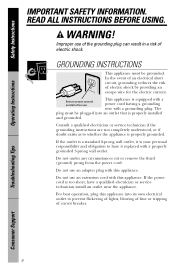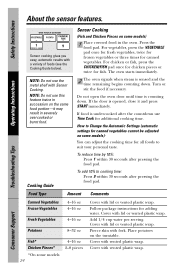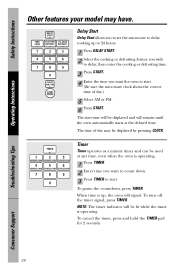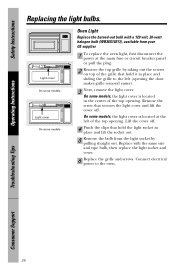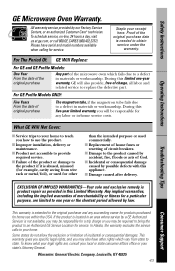GE JVM1870BF Support Question
Find answers below for this question about GE JVM1870BF - Profile Spacemaker Series 1.8 cu. Ft. Microwave Oven.Need a GE JVM1870BF manual? We have 1 online manual for this item!
Question posted by JFMATT4 on January 9th, 2011
Stopped Working Will Not Even Turn On. Replaced Fuse Still Not Working
The person who posted this question about this GE product did not include a detailed explanation. Please use the "Request More Information" button to the right if more details would help you to answer this question.
Current Answers
Related GE JVM1870BF Manual Pages
Similar Questions
Microwave Stopped Working.
My microwave stopped working. When I unplugged it then plugged it back in it worked, now that does n...
My microwave stopped working. When I unplugged it then plugged it back in it worked, now that does n...
(Posted by iggys465 8 years ago)
What Is The Model That Replaces Ge Je2160wf03 2.1 Cu. Ft. Microwave Oven.?
(Posted by WLGLADSON 11 years ago)
Ge Jes2051dnbb Stopped Working!
GE JES2051DNBB stopped working, all lights are off.... What could it be?! Thanks in advance.
GE JES2051DNBB stopped working, all lights are off.... What could it be?! Thanks in advance.
(Posted by salehifar 13 years ago)
Ge Jes1142sj Microwave Stopped Working
I have had this microwave for a year and a half. Tonight it abruptly stopped working with no signs o...
I have had this microwave for a year and a half. Tonight it abruptly stopped working with no signs o...
(Posted by janek2u 13 years ago)