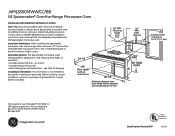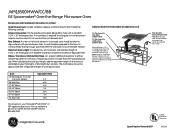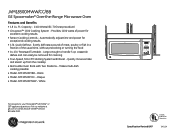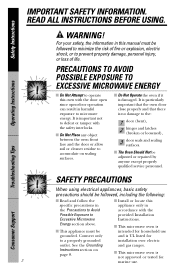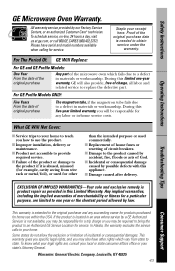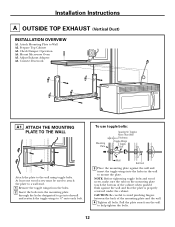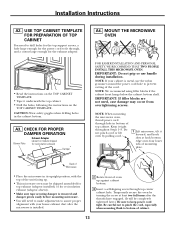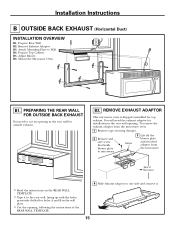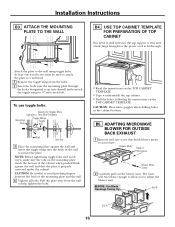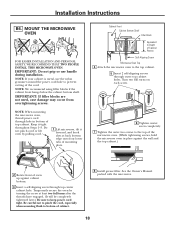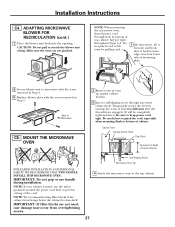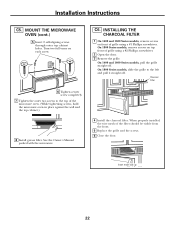GE JVM1850DMWW Support Question
Find answers below for this question about GE JVM1850DMWW.Need a GE JVM1850DMWW manual? We have 3 online manuals for this item!
Question posted by kibbincat on June 13th, 2010
Why Are There 3 Bolts Provided And Only 2 Bolt Holes?
There are 3 long bolts that mount the microwave to the underside of cabinet. The instructions show 3 bolts & 3 threaded bolt holes, but in reality there are only 2 threaded bolt holes on top of the microwave.
Current Answers
Related GE JVM1850DMWW Manual Pages
Similar Questions
Disposal Of Ge Jes738wh - Countertop Microwave Oven
Hi,I live in Los Angeles and would like to know the correct way to dispose a GE JES738WH - Counterto...
Hi,I live in Los Angeles and would like to know the correct way to dispose a GE JES738WH - Counterto...
(Posted by tkaiz 7 years ago)
How Do I Install The Jx81j Charcoal Filter In My Ge Jvm1752spss Microwave Oven?
I have a GE JVM1752SPSS microwave oven and can't seem to find a simplified explanation on how to ins...
I have a GE JVM1752SPSS microwave oven and can't seem to find a simplified explanation on how to ins...
(Posted by regonzalez007 10 years ago)
Ge Spacemaker Microwave Oven
I have General Electric Spacemaker Microwave Oven model replace general electric Model JVM 1730, ...
I have General Electric Spacemaker Microwave Oven model replace general electric Model JVM 1730, ...
(Posted by snissim1 11 years ago)
Problems With Ge Jes0738dpww Microwave Oven?
Is there a known defect in or recallforthis item manufactured in Summer 2011?The "Start/Pause" and "...
Is there a known defect in or recallforthis item manufactured in Summer 2011?The "Start/Pause" and "...
(Posted by friendomine 12 years ago)
Ge Microwave Oven Model Jvm64001-no Front Panel Power But Lights & Fan Work
Microwave oven front control panel LED display doesn't power up but the fan and lights switch functi...
Microwave oven front control panel LED display doesn't power up but the fan and lights switch functi...
(Posted by MrK 12 years ago)