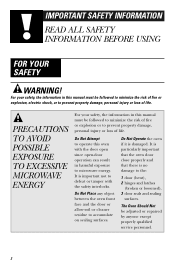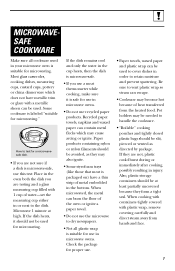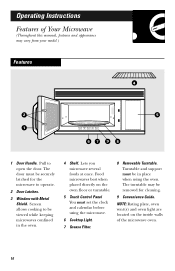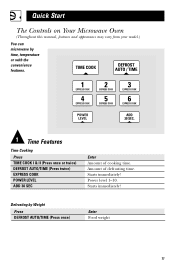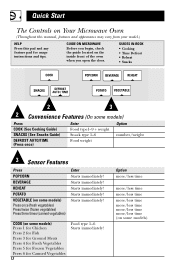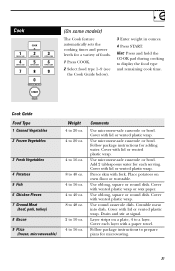GE JVM1650SH Support Question
Find answers below for this question about GE JVM1650SH - Spacemaker Microwave Oven.Need a GE JVM1650SH manual? We have 1 online manual for this item!
Question posted by aiqbalus on August 2nd, 2015
Handle Adjustment
How to tighten the lose handle on jvm1650sh05?
Current Answers
Answer #1: Posted by Odin on August 2nd, 2015 6:29 AM
Please see https://www.youtube.com/watch?v=SBPpsvZDWp8. Although this video is designed to tell you how to remove/replace the handle, watching it will also show you how to tighten the handle. Good luck!
Hope this is useful. Please don't forget to click the Accept This Answer button if you do accept it. My aim is to provide reliable helpful answers, not just a lot of them. See https://www.helpowl.com/profile/Odin.
Related GE JVM1650SH Manual Pages
Similar Questions
What Is The Wattage Of The G.e.jvm1650sh01 Microwave Oven?
(Posted by robertarose2000 9 years ago)
Ge Spacemaker Microwave Oven Model Jvm1540 Turns On When The Door Opens
(Posted by stvrpetrk 9 years ago)
Ge Spacemaker Microwave Oven
I have General Electric Spacemaker Microwave Oven model replace general electric Model JVM 1730, ...
I have General Electric Spacemaker Microwave Oven model replace general electric Model JVM 1730, ...
(Posted by snissim1 11 years ago)
Is There A Reset Button For This Microwave.
(Posted by jandksteele 12 years ago)
Ge,space Maker Microwave Jvm1650sh05 Shuts Off In 15 Seconds
i have a GE spacemaker JVM1650SH05 micorware. when you start the microwave it will run about 5 to 15...
i have a GE spacemaker JVM1650SH05 micorware. when you start the microwave it will run about 5 to 15...
(Posted by fsims517 13 years ago)