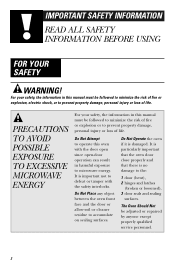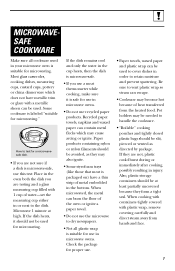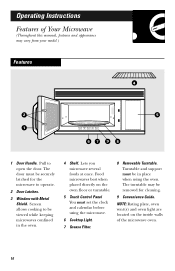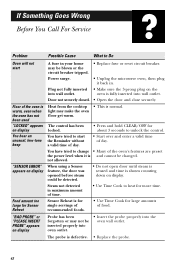GE JVM1650SH Support Question
Find answers below for this question about GE JVM1650SH - Spacemaker Microwave Oven.Need a GE JVM1650SH manual? We have 1 online manual for this item!
Question posted by fsims517 on September 4th, 2010
Ge,space Maker Microwave Jvm1650sh05 Shuts Off In 15 Seconds
i have a GE spacemaker JVM1650SH05 micorware. when you start the microwave it will run about 5 to 15 seconds and then shuts off, control pannel says ******* clock is clear off and ask to reset the clock.
Current Answers
Related GE JVM1650SH Manual Pages
Similar Questions
Wont Heat Why? Ge Microwave Runs Model#jes1358wl 01 Microwave G E
model#JES1358WL 01 runs but wont heat help
model#JES1358WL 01 runs but wont heat help
(Posted by rebacarter56 3 years ago)
Ge Microwave Jvm1650sh05 Button Pad Wont Work
(Posted by shahcopac 9 years ago)
Microwave Starts Sparking Upper Top Right Hand Corner Inside When Turned On.
When the Microwave is turned on after about 15 minutes it will start making a loud rattling sound an...
When the Microwave is turned on after about 15 minutes it will start making a loud rattling sound an...
(Posted by mbstephens69 11 years ago)
Microwave Runs 15 Seconds Then Shuts Off. Will Not Complete Alloted Time.
Microwave only a year old and was working fine. Today, you select time and it only runs around 15 se...
Microwave only a year old and was working fine. Today, you select time and it only runs around 15 se...
(Posted by marriottr 12 years ago)
Is There A Reset Switch On Ge Microwave Model Je1640wa? Defrostng Killed Power.
(Posted by Larryrobe12 12 years ago)