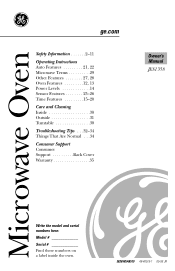GE JES1358WL Support Question
Find answers below for this question about GE JES1358WL - 1.3 cu. Ft. Countertop Microwave Oven.Need a GE JES1358WL manual? We have 1 online manual for this item!
Question posted by rebacarter56 on July 4th, 2020
Wont Heat Why? Ge Microwave Runs Model#jes1358wl 01 Microwave G E
Current Answers
Answer #1: Posted by Odin on July 5th, 2020 6:32 AM
If the issue persists or if you require further advice--or if the indicated instructions don't seem to apply--you'll have to consult the company; use the contact information at https://www.contacthelp.com/general%20electric/customer-service.
Hope this is useful. Please don't forget to click the Accept This Answer button if you do accept it. My aim is to provide reliable helpful answers, not just a lot of them. See https://www.helpowl.com/profile/Odin.
Related GE JES1358WL Manual Pages
Similar Questions
wont heat at all Ive went through the manual and did not find a fix will I or should I just give up?
GE microwave oven with Browner model#Jes1384Sf06 stop working. When the timer is selected and press ...
Recently purchased aGE microwave model WES1130dmww in Black from Walmart. The exterior dimensions ar...
The microwave works put doesn't heat the food@ What part do we need to fix it? ThankYou mrs Mary M. ...