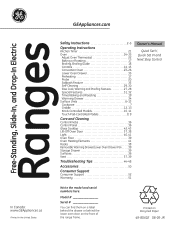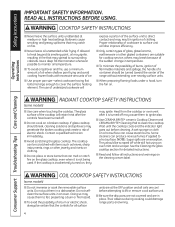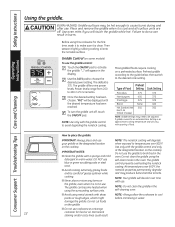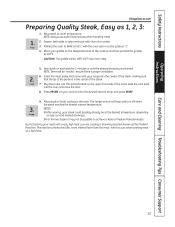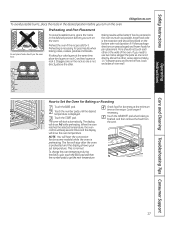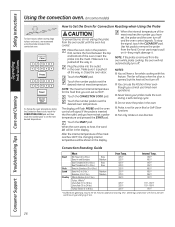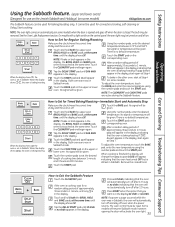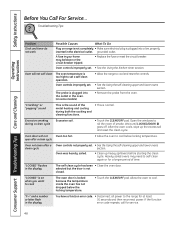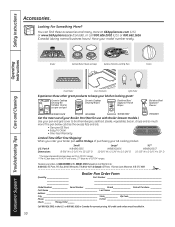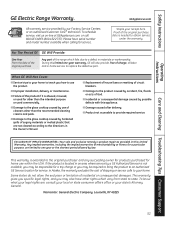GE JS968 Support Question
Find answers below for this question about GE JS968 - Profile 30" Slide-In Electric Range.Need a GE JS968 manual? We have 1 online manual for this item!
Question posted by LexR on April 24th, 2012
Controller Board Died. How Can I Get 1? Ge # 164779p009
The person who posted this question about this GE product did not include a detailed explanation. Please use the "Request More Information" button to the right if more details would help you to answer this question.
Current Answers
Related GE JS968 Manual Pages
Similar Questions
Remove Burner Base Ge Js968
Sugar syrup boiled over onto cooktop and under burner assembly. How do I remove burner base after un...
Sugar syrup boiled over onto cooktop and under burner assembly. How do I remove burner base after un...
(Posted by shop72759 10 years ago)
Control Board Fried?
My friend was replacing the light bulb in his oven. The old one broke and he tried removing the base...
My friend was replacing the light bulb in his oven. The old one broke and he tried removing the base...
(Posted by tvlube01 11 years ago)
How. Much Is #js968sk 30' Slide In Electric Range ??
(Posted by Anonymous-63340 11 years ago)
Pb975bom2bb Range Ge Profile 5 Burner Electric With Convection Oven Dimensions
dimensions
dimensions
(Posted by bbhc 12 years ago)