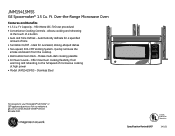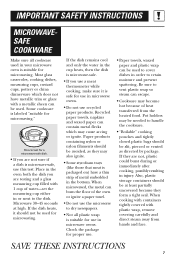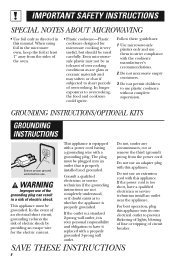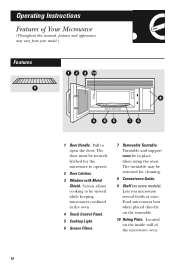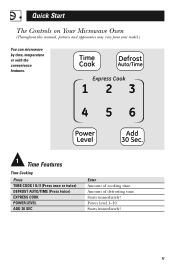GE JNM1541SMSS Support Question
Find answers below for this question about GE JNM1541SMSS.Need a GE JNM1541SMSS manual? We have 3 online manuals for this item!
Question posted by mjcrandal on March 18th, 2013
How Do I Set The Clock On My Microwave Model #jes1139ds1ww, S/n Tz(or 7)200055g
The person who posted this question about this GE product did not include a detailed explanation. Please use the "Request More Information" button to the right if more details would help you to answer this question.
Current Answers
Related GE JNM1541SMSS Manual Pages
Similar Questions
Ge Microwave Oven With Browner Model#jes1384sf06
GE microwave oven with Browner model#Jes1384Sf06 stop working. When the timer is selected and press ...
GE microwave oven with Browner model#Jes1384Sf06 stop working. When the timer is selected and press ...
(Posted by Erdaize 8 years ago)
Where Is The High Limit Anf Fuse Located On My Ge Profile Convection / Microwave
(Posted by Anonymous-119749 10 years ago)
How Do You Replace The Door Handle On Ge Microwave Mod # Jvm1350aw?
(Posted by pnewey39 12 years ago)
Grease Filter Replacement
How do i install the grease filter? New microwave, and can't seem to get the grease filters on both ...
How do i install the grease filter? New microwave, and can't seem to get the grease filters on both ...
(Posted by ljstorck 12 years ago)
Ge Microwave Oven Model Jvm64001-no Front Panel Power But Lights & Fan Work
Microwave oven front control panel LED display doesn't power up but the fan and lights switch functi...
Microwave oven front control panel LED display doesn't power up but the fan and lights switch functi...
(Posted by MrK 12 years ago)