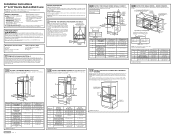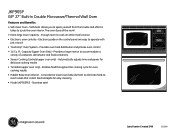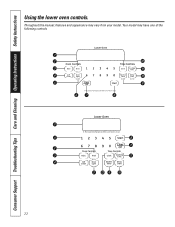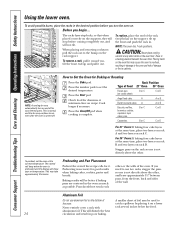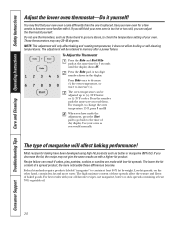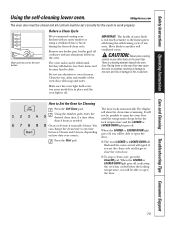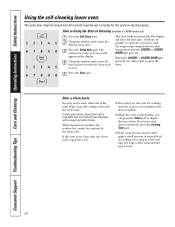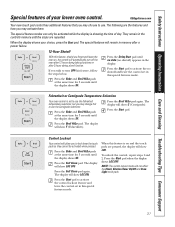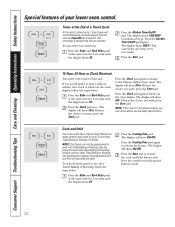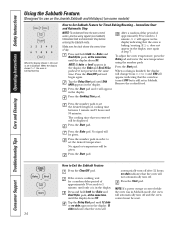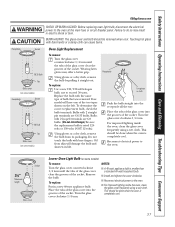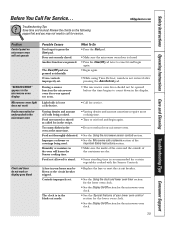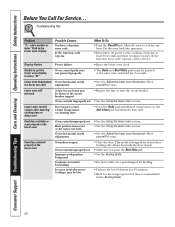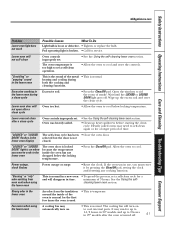GE JKP90SPSS Support Question
Find answers below for this question about GE JKP90SPSS - 27" Combo Electric Oven.Need a GE JKP90SPSS manual? We have 3 online manuals for this item!
Question posted by richardfoltz1947 on March 19th, 2013
The Power To The Microwave Does Not Work, But The Lower Oven Is.
The microwave ovewn is not working but the lower standard oven works correctly. The microwave screen does not light up at all. Model # JKP90S P3SS
Current Answers
Related GE JKP90SPSS Manual Pages
Similar Questions
Nothing Working Pt925
i have a GE PT925 oven. A power line broke in my area and I lost power. Since its back the oven does...
i have a GE PT925 oven. A power line broke in my area and I lost power. Since its back the oven does...
(Posted by mattloveitt 8 years ago)
Ge Jkp90spss, Broken Microwave
For the referenced microwave/oven combo, our microwave is broken and not worth repairing. Can the mi...
For the referenced microwave/oven combo, our microwave is broken and not worth repairing. Can the mi...
(Posted by tspiesman 9 years ago)
What Is A Normal Power Draw For 30' Convection Oven?
GE JT965 convection oven draws 12amps when turned on. Our furnace draws 5.8amps so the oven seems qu...
GE JT965 convection oven draws 12amps when turned on. Our furnace draws 5.8amps so the oven seems qu...
(Posted by sbern227 12 years ago)
Mark 27 Oven
The oven does not heat up - . I am suspecting I need to install a new element??
The oven does not heat up - . I am suspecting I need to install a new element??
(Posted by janrusstiede 12 years ago)
Where Is The Circuit Breaker Located
Where is the circuit breaker located for GE JKP90SPSS - 27" Combo Electric Oven
Where is the circuit breaker located for GE JKP90SPSS - 27" Combo Electric Oven
(Posted by rittick 12 years ago)