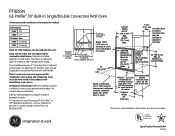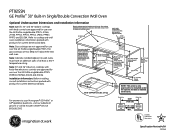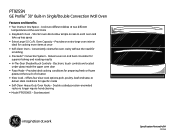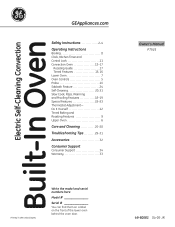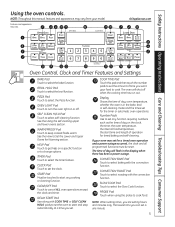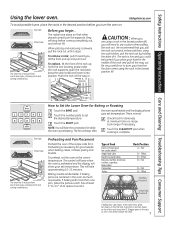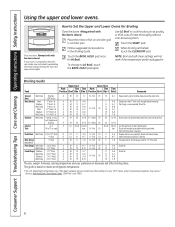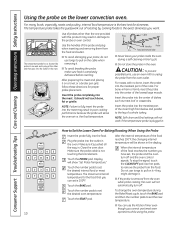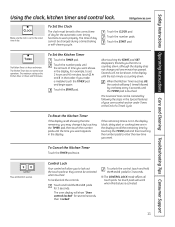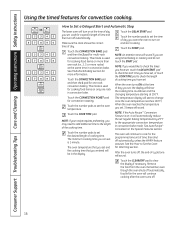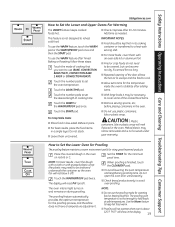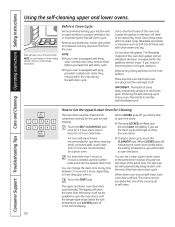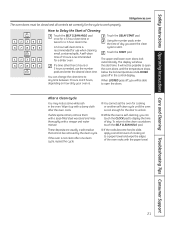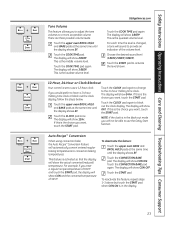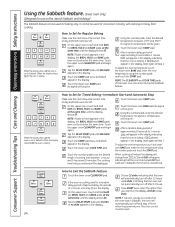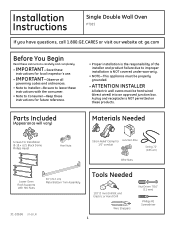GE PT925SNSS Support Question
Find answers below for this question about GE PT925SNSS - Profile 30" SC Convection Ovens.Need a GE PT925SNSS manual? We have 3 online manuals for this item!
Question posted by mattloveitt on October 10th, 2015
Nothing Working Pt925
i have a GE PT925 oven. A power line broke in my area and I lost power. Since its back the oven does not have anything on its display and nothing works. The breaker is on and power is going to the unit because I pulled it out to check. Any ideas what it could be?
Current Answers
Answer #1: Posted by TommyKervz on October 10th, 2015 1:24 PM
Possible reasons below.
- Bad Thermal Fuse
- Bad Oven Control Board
- Or a Relay Board
- A fuse in the home may be blown or the circuit breaker is tripped
Please visit your local dealer for service. You can download a service manual if out of warranty.
Related GE PT925SNSS Manual Pages
Similar Questions
How Do I Get My Convection Oven To Cook A Cake Correctly?
My cakes do not rise in my new convection oven. Everything I have cooked in it has cooked fine, exce...
My cakes do not rise in my new convection oven. Everything I have cooked in it has cooked fine, exce...
(Posted by dsgreen 9 years ago)
Probe Light Blinking And Beeping And I Can't Turn It Off.
I am baking a pot roast without the probe and suddenly the probe light is blinking and the oven cont...
I am baking a pot roast without the probe and suddenly the probe light is blinking and the oven cont...
(Posted by bkmabry 10 years ago)
Oven Shuts Periodically Shuts Off
Our G.E. oven JTP70DPBB is a little over a year old and several times a month will shut down with ju...
Our G.E. oven JTP70DPBB is a little over a year old and several times a month will shut down with ju...
(Posted by mesquitemr 10 years ago)
What Is A Normal Power Draw For 30' Convection Oven?
GE JT965 convection oven draws 12amps when turned on. Our furnace draws 5.8amps so the oven seems qu...
GE JT965 convection oven draws 12amps when turned on. Our furnace draws 5.8amps so the oven seems qu...
(Posted by sbern227 12 years ago)
Error Code
After 3 months of using the double/single wall oven with no flaws, the oven will now not preheat and...
After 3 months of using the double/single wall oven with no flaws, the oven will now not preheat and...
(Posted by dales 12 years ago)