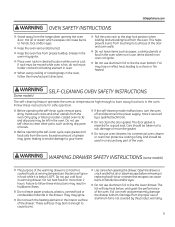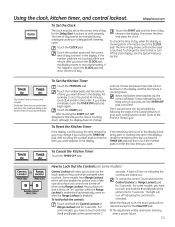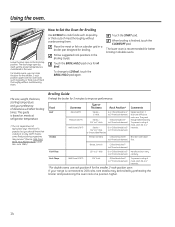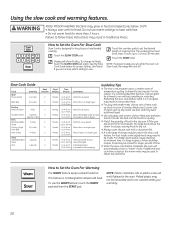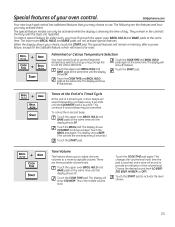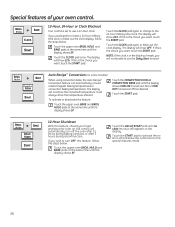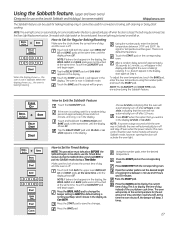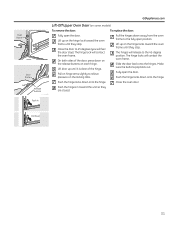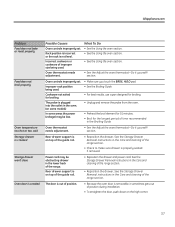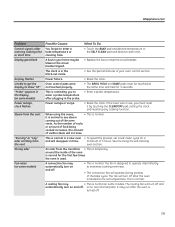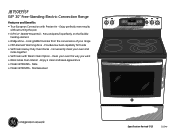GE JB750SFSS Support Question
Find answers below for this question about GE JB750SFSS.Need a GE JB750SFSS manual? We have 2 online manuals for this item!
Question posted by dongriffin1 on April 4th, 2014
Adjusting The Oven Thermostat
The oven is cooking slowly, so i want to adjust the thermostat as instucted on page 15. When I press Broil Hi/Lo and Bake together the dispaly should show SF. I cannot get it to do that? Don
Current Answers
Answer #1: Posted by waelsaidani1 on April 4th, 2014 10:04 AM
These thermometers may vary 20-40 degrees. NOTE: This adjustment will only affect baking and roasting temperatures; it will not affect broiling or self-cleaning temperatures. The adjustment will be retained in memory after a power failure. To Adjust the Thermostat + Touch the BROIL HI/LO and BAKE pads at the same time until the display shows SF. Touch the BAKE pad. A number shows in the display. Single Ovens: Touch the BAKE pad again to adjust the thermostat.
Related GE JB750SFSS Manual Pages
Similar Questions
I Have A Ge Range, Model Numberwhat Is The Part Number For The Bake Oven Element
I have a GE range, model number JCBP65S P1SS. What is the part number for the bake oven element?
I have a GE range, model number JCBP65S P1SS. What is the part number for the bake oven element?
(Posted by klear29663 1 year ago)
Oven Bake Function Doesn't Go Work. It Preheat Only To About 150.
Oven bake function doesn't go work. It preheat only to about 150.
Oven bake function doesn't go work. It preheat only to about 150.
(Posted by benjlebo 1 year ago)
Cook Time Issue
I just purchased my GE JGB750sefss range and can't figure out how to use the cook time & timer i...
I just purchased my GE JGB750sefss range and can't figure out how to use the cook time & timer i...
(Posted by mattupu 9 years ago)
Oven Thermostat Fire Hazard
I have installed several GE JGBS23 stoves in apartment units that I rent. In one unit, grease has dr...
I have installed several GE JGBS23 stoves in apartment units that I rent. In one unit, grease has dr...
(Posted by mernstoff 11 years ago)