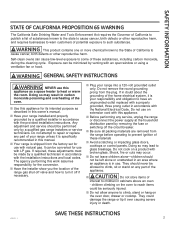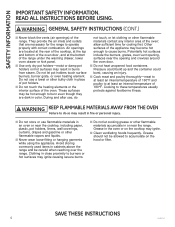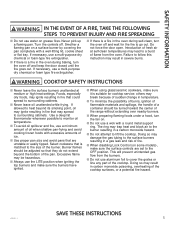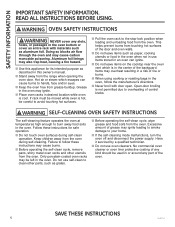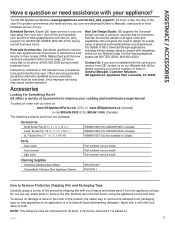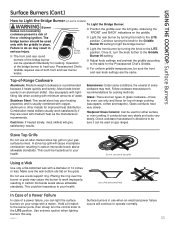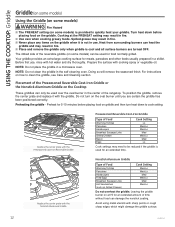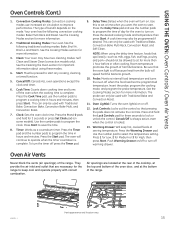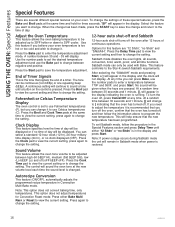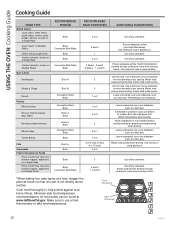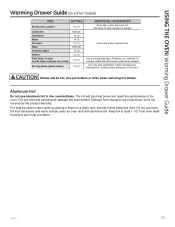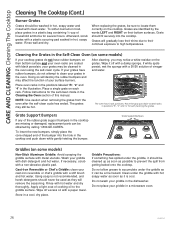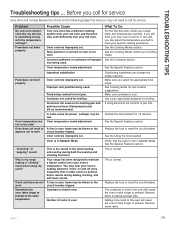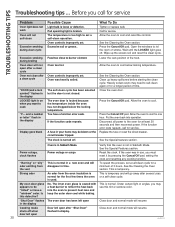GE JGS750SEFSS Support Question
Find answers below for this question about GE JGS750SEFSS.Need a GE JGS750SEFSS manual? We have 3 online manuals for this item!
Question posted by benjlebo on April 14th, 2023
Oven Bake Function Doesn't Go Work. It Preheat Only To About 150.
Current Answers
Answer #1: Posted by tanyaaa1212 on April 14th, 2023 1:24 PM
- Check the oven temperature sensor: The oven temperature sensor is a component that measures the oven's temperature and sends signals to the control board. If the temperature sensor is faulty, it may not accurately detect the oven's temperature, leading to issues with baking. You may need to replace the temperature sensor if it's defective.
- Verify oven settings: Make sure that you have selected the correct bake function, set the desired temperature, and allowed enough time for the oven to preheat fully. Double-check that the oven is not set to a different cooking mode, such as broil or convection bake, which may affect the temperature.
- Check the oven igniter: The oven igniter is responsible for lighting the gas burner to generate heat. If the oven igniter is faulty, the oven may not heat properly or may not reach the desired temperature. Consider checking the igniter for any signs of damage or wear and replace it if needed.
- Check for error codes: The GE JGS750SEFSS oven may display error codes on the control panel if there is an issue with the oven's components. Look for any error codes or error messages on the display.
- Verify power supply: Ensure that the oven is properly connected to a stable power supply. Low voltage or inadequate power supply may affect the oven's performance, including the bake function.
- Reset the oven: Try resetting the oven by turning off the circuit breaker or unplugging the oven from the power source for a few minutes, then plugging it back in or resetting the circuit breaker. This can help reset the oven's control board and may resolve any temporary issues.
If the issue persists after attempting these troubleshooting steps, it's recommended to contact a qualified technician for further diagnosis and repair. It's important to exercise caution and avoid attempting to repair the oven yourself unless you have proper knowledge and expertise to avoid any further damage or safety hazards.
Please mark as helpful
Answer #2: Posted by SonuKumar on April 14th, 2023 6:45 PM
- Check the oven temperature sensor: A faulty temperature sensor can cause the oven to heat incorrectly. Use a multimeter to test the sensor's resistance. If the reading is not between 1000 and 1100 ohms at room temperature, the sensor may be defective and needs to be replaced.
- Check the oven igniter: If the igniter is weak or defective, it may not be able to ignite the gas, which can cause the oven to heat incorrectly. Use a multimeter to test the igniter's resistance. If the reading is not between 40 and 75 ohms, the igniter may be defective and needs to be replaced.
- Check the bake element: If the bake element is faulty, it may not be able to heat up properly, which can cause the oven to preheat only to 150 degrees Fahrenheit. Use a multimeter to test the element's continuity. If the reading is infinite, the element may be broken and needs to be replaced.
- Check the control board: A faulty control board can also cause the oven to heat incorrectly. If none of the above steps work, you may need to replace the control board.
If you are not comfortable with troubleshooting and repairing the oven yourself, it's best to call a qualified technician to diagnose and repair the issue.
Please respond to my effort to provide you with the best possible solution by using the "Acceptable Solution" and/or the "Helpful" buttons when the answer has proven to be helpful.
Regards,
Sonu
Your search handyman for all e-support needs!!
Related GE JGS750SEFSS Manual Pages
Similar Questions
I have a GE range, model number JCBP65S P1SS. What is the part number for the bake oven element?
When I opened my house for the summer the G E Gas Oven JGSP28 was flashing BAD LINE with a loud tone...
The oven never heats up when baking but the broiler works. Does that mean the ignitor needs to be re...
I can broil, but when I try to preheat the oven in bake mode, it doesn't heat up
When trying to turn on the oven, set the clock or any of the functions in the center touchpad - no r...