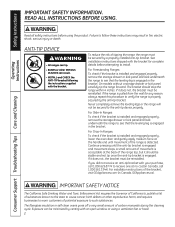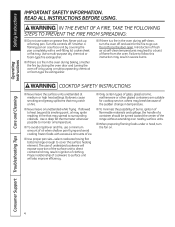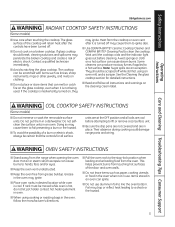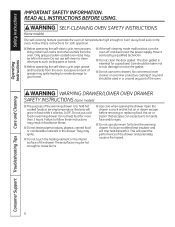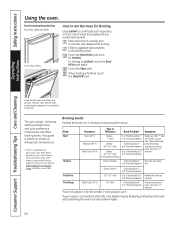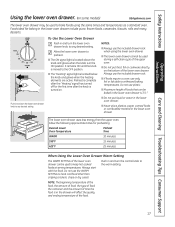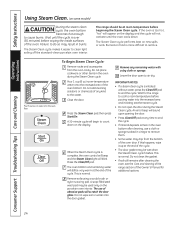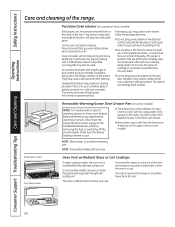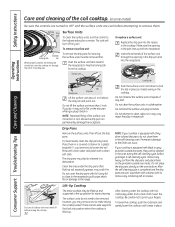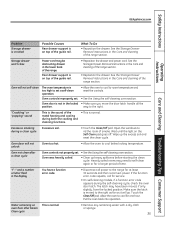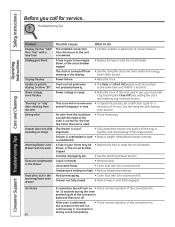GE JB640MRBS Support Question
Find answers below for this question about GE JB640MRBS.Need a GE JB640MRBS manual? We have 2 online manuals for this item!
Question posted by prettytallgal on March 25th, 2013
Self Cleaning Latch Is Stuck Oven Door Will Not Open. Oven Is Cooled
I did the self cleaning and it appears the Latch mechanisim is stuck after cycle ran door is stuck and will not open Latch mechanisim is broken. IS there a way to release?
Current Answers
Related GE JB640MRBS Manual Pages
Similar Questions
Tried To Self Clean And He Oven Attempts To Lock The Door But Can Not.
oven is stuck in this mode of trying to lock the door. how do get it out of this mode. seems the doo...
oven is stuck in this mode of trying to lock the door. how do get it out of this mode. seems the doo...
(Posted by fromano99 8 years ago)
Self Cleaning Gas Range Jgb 900 Sep 25s
self cleaning gas range jgb900. Why can't I remove the large burner head. Others I can
self cleaning gas range jgb900. Why can't I remove the large burner head. Others I can
(Posted by Vadimgitman 9 years ago)
Self-clean
I attempted to run self clean cycle. Followed instructions. Depressed "clean" button, turned dial to...
I attempted to run self clean cycle. Followed instructions. Depressed "clean" button, turned dial to...
(Posted by echristensen12 10 years ago)
What Does F 20 Fault Indicate? Self Clean Has Stopped Working
We took delivery of the new over 12/3/11. On 12/4/11 we tried to use the self clean function to miti...
We took delivery of the new over 12/3/11. On 12/4/11 we tried to use the self clean function to miti...
(Posted by Ladstatter 12 years ago)
Locking Self Clean Door
I self cleaned the oven and the door will not unlock. What do I need to do?
I self cleaned the oven and the door will not unlock. What do I need to do?
(Posted by chill24562 13 years ago)