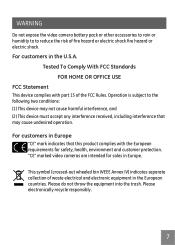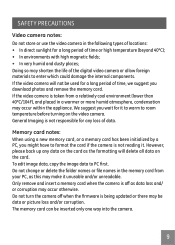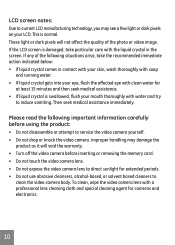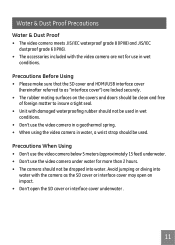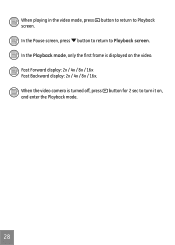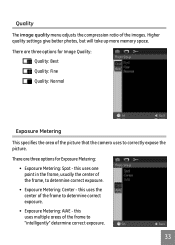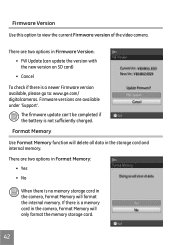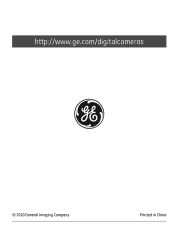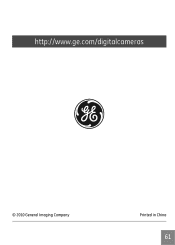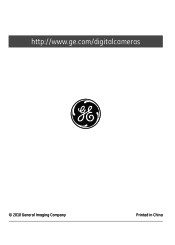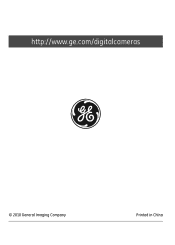GE DV1 Support Question
Find answers below for this question about GE DV1.Need a GE DV1 manual? We have 25 online manuals for this item!
Question posted by planetmars on July 25th, 2011
I Think My Ge Dv1 Crashed
After taking a 25 minutes video the camara automatically downloaded and now it does not work for taking more photos and videos.
Current Answers
Related GE DV1 Manual Pages
Similar Questions
Why Do I Get A Card Error Message When Put New Memory Card In?
Got camcorder last week, second hand. Put new memory card in and got message - card error. Can't e...
Got camcorder last week, second hand. Put new memory card in and got message - card error. Can't e...
(Posted by trikertyke 10 years ago)
Where Can I Buy A Charger For My Ge Dv1 Digital Camcorder?
I have a GE DV1 digital camcorder but have lost my charger and cannot seem to find one any place.
I have a GE DV1 digital camcorder but have lost my charger and cannot seem to find one any place.
(Posted by nicolamac333 11 years ago)
Digital Camera
my ge a1255 digital camera wont stay on and just dies after a few minutes even with brand new batter...
my ge a1255 digital camera wont stay on and just dies after a few minutes even with brand new batter...
(Posted by the1977mikey 11 years ago)
Ge X5 14.1 Camera - Switching Movie Mode To Single Shot Photo How???
On my GE X5 14.1 camera I took several important photos in movie mode and need to revert them to a s...
On my GE X5 14.1 camera I took several important photos in movie mode and need to revert them to a s...
(Posted by rmitchellpoo 12 years ago)