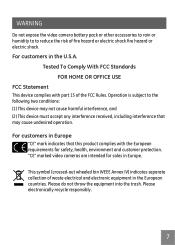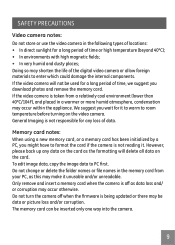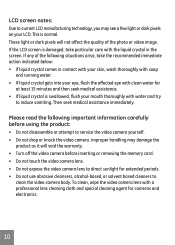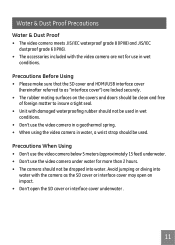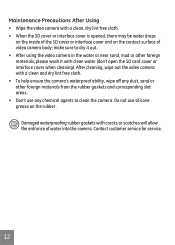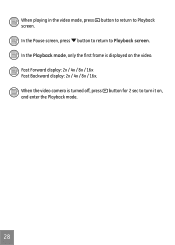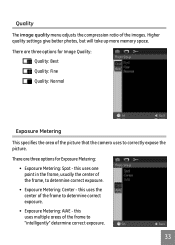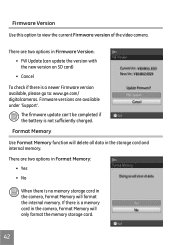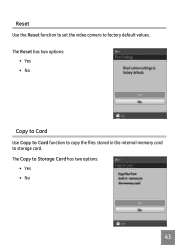GE DV1 Support Question
Find answers below for this question about GE DV1.Need a GE DV1 manual? We have 25 online manuals for this item!
Question posted by BOUVIER2 on July 21st, 2011
Dv1 For Mac
I have a MacBook and just ordered the DV1. I then read that it worked with Windows, but nothing about Macs. Will I be able to use this camera with my Mac? I need to be able to load into IPhoto.
Current Answers
Related GE DV1 Manual Pages
Similar Questions
Where Can I Buy A Charger For My Ge Dv1 Digital Camcorder?
I have a GE DV1 digital camcorder but have lost my charger and cannot seem to find one any place.
I have a GE DV1 digital camcorder but have lost my charger and cannot seem to find one any place.
(Posted by nicolamac333 11 years ago)
Digital Camera
my ge a1255 digital camera wont stay on and just dies after a few minutes even with brand new batter...
my ge a1255 digital camera wont stay on and just dies after a few minutes even with brand new batter...
(Posted by the1977mikey 11 years ago)
I Think My Ge Dv1 Crashed
After taking a 25 minutes video the camara automatically downloaded and now it does not work for tak...
After taking a 25 minutes video the camara automatically downloaded and now it does not work for tak...
(Posted by planetmars 12 years ago)
How Do I Reset The Language On My Ge W1200-digital Camera?
This is a new camera and when I was programing it, I accidentally set it in a foreign language.
This is a new camera and when I was programing it, I accidentally set it in a foreign language.
(Posted by johncockrum96 14 years ago)