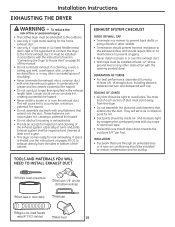GE DPVH890GJMG Support Question
Find answers below for this question about GE DPVH890GJMG.Need a GE DPVH890GJMG manual? We have 1 online manual for this item!
Question posted by appliance123 on October 31st, 2012
I Will Turn It On And In Around Two Min. It Will Power Down And Wont Power Up
I will tune the dryer on and in two min. it will turn off and i can not power it up inless i unplug it and plug it back in and it dont do it all the time. I put two loads in yesterday no problems today tuned it on it went for two min. no power had to unplug it and start over.
Current Answers
Related GE DPVH890GJMG Manual Pages
Similar Questions
Time Panel Light Doesn't Illuminate And Dryer Won't Run.
first my dryer stopped running. I press the start button and I hear a click. My timer light didn't i...
first my dryer stopped running. I press the start button and I hear a click. My timer light didn't i...
(Posted by bmcsw2003ret 3 years ago)
Although Plugged In The Dryer Has No Power...why Is This?
Although plugged in the dryer has no power...why is this?
Although plugged in the dryer has no power...why is this?
(Posted by acevedoa88 8 years ago)
No Power Is Coming To The Control Board, Power Line To Dryer Is Ok
(Posted by danama022 9 years ago)
Buzzing Sound
Why does my dryer make a really loud, annoying buzzing sound during the drying cycle? It lasts for a...
Why does my dryer make a really loud, annoying buzzing sound during the drying cycle? It lasts for a...
(Posted by stefanievicuna 11 years ago)
Dryer Power
My dryer won't come on- there is nothing wrong with the breaker in the house- the washer is fine
My dryer won't come on- there is nothing wrong with the breaker in the house- the washer is fine
(Posted by gingerweygand 12 years ago)