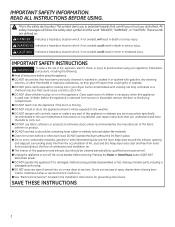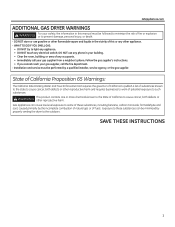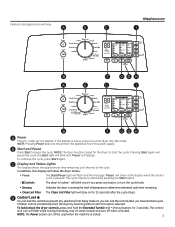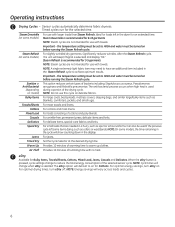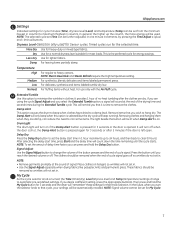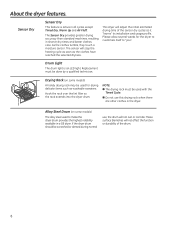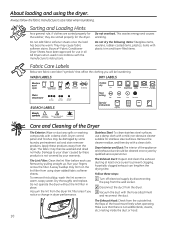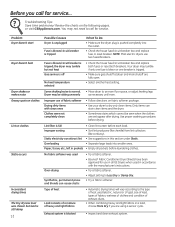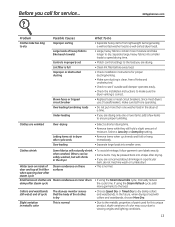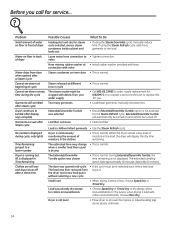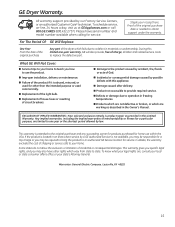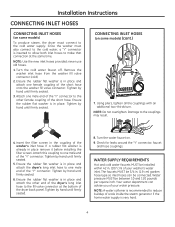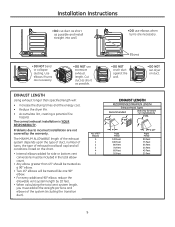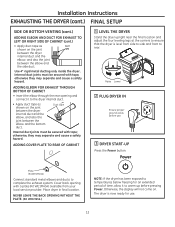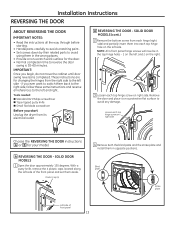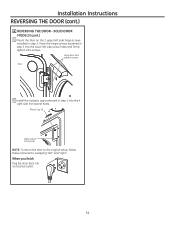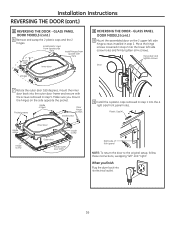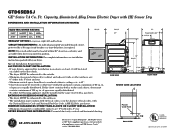GE GTD65EBSJWS Support Question
Find answers below for this question about GE GTD65EBSJWS.Need a GE GTD65EBSJWS manual? We have 3 online manuals for this item!
Question posted by bmcsw2003ret on October 27th, 2020
Time Panel Light Doesn't Illuminate And Dryer Won't Run.
first my dryer stopped running. I press the start button and I hear a click. My timer light didn't illuminate. I changed out the control board as recommended by get. After changing it out it did the same thing. I then noticed that the drum band was broken. I then replaced it and reassembled the dryer. All my lights work except for the time selector light and when I press start I get "door" scrolling in the screen. I am lost. Please HELP. Thank you, Chuck.
Current Answers
Answer #1: Posted by Odin on October 28th, 2020 9:03 AM
See https://homeguides.sfgate.com/troubleshooting-ge-frontloader-dryer-80078.html. To replace the switch...
If you can't get the part from the company use the contact information at https://www.contacthelp.com/general%20electric/customer-service], you may be able to obtain the part number. Then, even without the part number,
If you can't get the part from the company use the contact information at https://www.contacthelp.com/general%20electric/customer-service], you may be able to obtain the part number. Then, even without the part number,
- Try https://encompass.com/ or https://www.diyspareparts.com/.
- Try the other online sources linked at https://ishort.ink/8cu4.
- Contact local parts dealers and used appliance dealers, who might be able to supply or maybe fix the part
- Use a search engine like Google's or Bing
- Try http://www.searchtempest.com/, which displays global listings from eBay, Craigslist, and other sources*
*(For option 5, you may want to use a free tracking program like https://www.followthatpage.com/ to save you from having to repeat your search over time.)
Hope this is useful. Please don't forget to click the Accept This Answer button if you do accept it. My aim is to provide reliable helpful answers, not just a lot of them. See https://www.helpowl.com/profile/Odin.
Related GE GTD65EBSJWS Manual Pages
Similar Questions
Just Bought A Ge Gfds170ghww Gas Dryer. Drum Not Running
Just bought a GE GFDS170GHWW gas dryer. Plug into 120V outlet(manual said 120v). Push the power butt...
Just bought a GE GFDS170GHWW gas dryer. Plug into 120V outlet(manual said 120v). Push the power butt...
(Posted by tomzhou 8 years ago)
Dryer Doesn't Run
Dryer sound like it is running but the barrel is not turning?
Dryer sound like it is running but the barrel is not turning?
(Posted by Sanderson105 8 years ago)
No Power Is Coming To The Control Board, Power Line To Dryer Is Ok
(Posted by danama022 9 years ago)
Dryer Squeaks While Running, Could It Be The Drum Slides, How Do You Repair
(Posted by dbrennen5 10 years ago)
Ge Dsk333e Dryer Won't Run Though When The Start Button Is Pushed It Buzzes
The unit is getting power and the start button works. No wires appear to disconnected inside the uni...
The unit is getting power and the start button works. No wires appear to disconnected inside the uni...
(Posted by dmsearles 12 years ago)