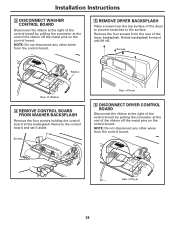GE DPGT750ECPL Support Question
Find answers below for this question about GE DPGT750ECPL - Profile Harmony 7.3 cu. Ft. Electric Dryer.Need a GE DPGT750ECPL manual? We have 1 online manual for this item!
Question posted by danama022 on March 4th, 2015
No Power Is Coming To The Control Board, Power Line To Dryer Is Ok
Current Answers
Answer #1: Posted by BusterDoogen on March 4th, 2015 7:03 PM
I hope this is helpful to you!
Please respond to my effort to provide you with the best possible solution by using the "Acceptable Solution" and/or the "Helpful" buttons when the answer has proven to be helpful. Please feel free to submit further info for your question, if a solution was not provided. I appreciate the opportunity to serve you!
Related GE DPGT750ECPL Manual Pages
Similar Questions
first my dryer stopped running. I press the start button and I hear a click. My timer light didn't i...
I can't locate the thermal fuse in my ge profile harmony dryer. any help for me? I'm not even sure w...
My dryer won't come on- there is nothing wrong with the breaker in the house- the washer is fine