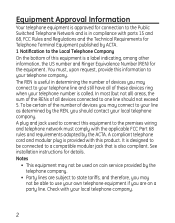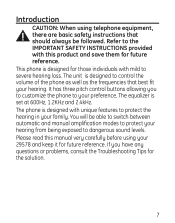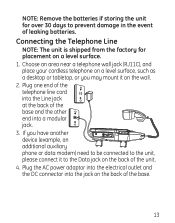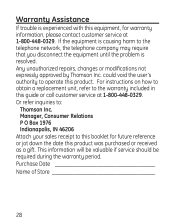GE DB3482539 Support Question
Find answers below for this question about GE DB3482539 - 29578BE1.Need a GE DB3482539 manual? We have 1 online manual for this item!
Question posted by jerick610 on December 14th, 2016
?how To Put Contacts To M1,m2,m3,m4 Easy Way.
How To Put Contacts To M1,m2,m3,m4 Easy Way.
Current Answers
Answer #1: Posted by TommyKervz on January 7th, 2017 11:22 PM
Download and refer to the user guide here https://www.helpowl.com/manuals/GE/DB3482539/52852
Related GE DB3482539 Manual Pages
Similar Questions
Display Not Working
When you pick up the handset, the display goes on, but when you hang up it goes off and there's no m...
When you pick up the handset, the display goes on, but when you hang up it goes off and there's no m...
(Posted by loritappin 12 years ago)
How To Stop Phone From Intermittant Loud Ringing With Volume Way Down Already?
These phones all work fine and ringer is set low, but they intermittantly, without warning, ring VER...
These phones all work fine and ringer is set low, but they intermittantly, without warning, ring VER...
(Posted by drjack 13 years ago)
Extending The Receiver Cord
Is there any way to extend the receiver cord and still preserve the caller ID display? We tried a co...
Is there any way to extend the receiver cord and still preserve the caller ID display? We tried a co...
(Posted by betteodonnell 13 years ago)