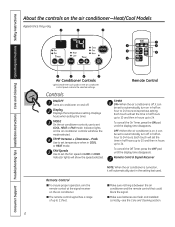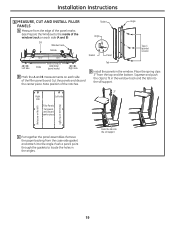GE AJCQ12DCD Support Question
Find answers below for this question about GE AJCQ12DCD.Need a GE AJCQ12DCD manual? We have 3 online manuals for this item!
Question posted by dougcox on July 26th, 2013
I Get A Humming Noise And A Slow Turn Of The Blower Fan And No Digital Funtions
Unit was purchased on 5/27/11. During the heatwave last week I left my unit running for about 36 hours. Upon returning home the unit was shut down. I checked all of the usual things. I let it sit for a few days in case it was frozen and plugged it back in. All I get is a humming sound, a slow turn of the blower fan and no digital readout on the control panel. Any suggestions would be helpful.
Current Answers
Related GE AJCQ12DCD Manual Pages
Similar Questions
Air Conditioner Model Ajcq10acg, Is There A Way To Turn Off The Energy Saving Mo
(Posted by Range717 1 year ago)
Ge Portable Air Conditioner Comes On When It's Not Turned On
(Posted by volWILL 10 years ago)
My General Electric Portable Room Air Conditioner Does Not Turn On
(Posted by TOMVra 10 years ago)
Ge Ape08ajm1 Air Conditioner Wont Turn On
(Posted by ravinwil 10 years ago)
Unit Keeps Cutting Off
I recently purchased a new ge model ajcq12dcd. It cuts off by itself. Sometimes it cuts off when I'v...
I recently purchased a new ge model ajcq12dcd. It cuts off by itself. Sometimes it cuts off when I'v...
(Posted by alicegilman 11 years ago)