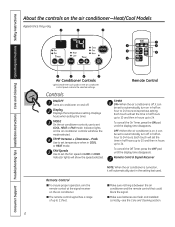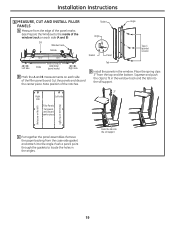GE AJCQ12DCD Support Question
Find answers below for this question about GE AJCQ12DCD.Need a GE AJCQ12DCD manual? We have 3 online manuals for this item!
Question posted by alicegilman on May 28th, 2012
Unit Keeps Cutting Off
I recently purchased a new ge model ajcq12dcd. It cuts off by itself. Sometimes it cuts off when I'v used the remote control to change the temp or fan speed. It won't go back on, even when I press the remote on button. But both Saturday afternoon, Saturday night, and Sunday night, it just stops all by itself. It will go back on after an hour or so. But, it runs all day, just fine.
I've called for service and a ge tech will be here tomorrow afternoon. But I had a 10,000 BTU plugged into the same outlet last summer and this didn't happen. In fact, the 10,000 BTU is now in my bedroom and seems to be running fine.
Current Answers
Related GE AJCQ12DCD Manual Pages
Similar Questions
Air Conditioner Model Ajcq10acg, Is There A Way To Turn Off The Energy Saving Mo
(Posted by Range717 1 year ago)
What Causes E4 Error In Air Conditioner
(Posted by commarh 9 years ago)
I Get A Humming Noise And A Slow Turn Of The Blower Fan And No Digital Funtions
Unit was purchased on 5/27/11. During the heatwave last week I left my unit running for about 36 hou...
Unit was purchased on 5/27/11. During the heatwave last week I left my unit running for about 36 hou...
(Posted by dougcox 10 years ago)