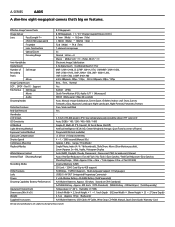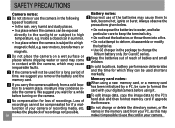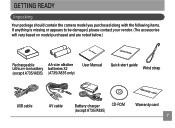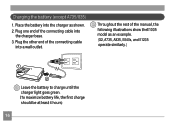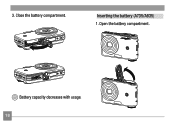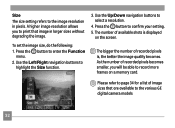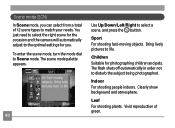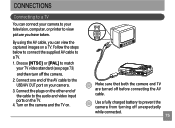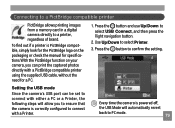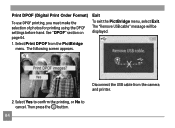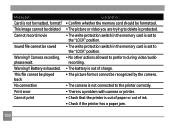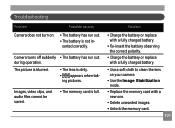GE A835 Support Question
Find answers below for this question about GE A835 - Digital Camera - Compact.Need a GE A835 manual? We have 2 online manuals for this item!
Question posted by teams99 on July 23rd, 2010
Battery Life?
I installed required new batteries into camera. I took a few pics, and the device read low battery and turned off. I purchased a second set with same results.
Current Answers
Related GE A835 Manual Pages
Similar Questions
I Have A 12.1 Megapixel A1230 Digital Camera. How Do I Look At Saved Photos?
I do not have a user's guide for my camera. I took some photos. How do I view them? How do I save ph...
I do not have a user's guide for my camera. I took some photos. How do I view them? How do I save ph...
(Posted by Anonymous-140638 9 years ago)
Digital Camera
my ge a1255 digital camera wont stay on and just dies after a few minutes even with brand new batter...
my ge a1255 digital camera wont stay on and just dies after a few minutes even with brand new batter...
(Posted by the1977mikey 11 years ago)
Connection Ubs Cord Fails To Connect With Computer
Hello! I love my GE J1250 camera. BUT I recently moved and can't find the original UBS cord to conne...
Hello! I love my GE J1250 camera. BUT I recently moved and can't find the original UBS cord to conne...
(Posted by mobhere 12 years ago)
My Ge W1200 Digital Camera Wont Charge. I Have Aa Batteries Not The Battery Pack
i tried the usb cord it won't work, it still says battery exhausted. i changed the batteries but it ...
i tried the usb cord it won't work, it still says battery exhausted. i changed the batteries but it ...
(Posted by daddysgirldukie 12 years ago)
How Do I Reset The Language On My Ge W1200-digital Camera?
This is a new camera and when I was programing it, I accidentally set it in a foreign language.
This is a new camera and when I was programing it, I accidentally set it in a foreign language.
(Posted by johncockrum96 14 years ago)