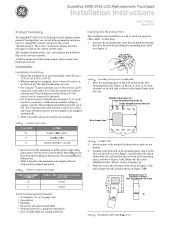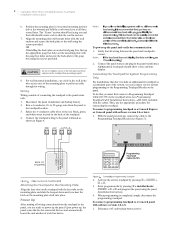GE 60-746-01 Support Question
Find answers below for this question about GE 60-746-01 - Security Superbus 2000 LCD Alphanumeric Touchpad.Need a GE 60-746-01 manual? We have 1 online manual for this item!
Question posted by kate69968 on December 14th, 2011
Fire Alarm Was Engaged By Mistake And I Do Not (nor Have Ever)have Code!
The person who posted this question about this GE product did not include a detailed explanation. Please use the "Request More Information" button to the right if more details would help you to answer this question.
Current Answers
Related GE 60-746-01 Manual Pages
Similar Questions
Add 3 New Employees To Alarm Code?
i cant seem to find how to add 3 new employees to alarm codes. can you help me or do i need to call ...
i cant seem to find how to add 3 new employees to alarm codes. can you help me or do i need to call ...
(Posted by karenhassell 9 years ago)
How Do I Set Realtor Alarm Code? Thanks
(Posted by Anonymous-146449 9 years ago)
Help- I Moved Into A House And I Don't Have The Alarm Code. Won't Stop Beeping
(Posted by elisarooks 11 years ago)
Alarm Keeps Beeping.
My alarm keeps beeping. How do I stop that from happening. Also is there a way to permanently de-act...
My alarm keeps beeping. How do I stop that from happening. Also is there a way to permanently de-act...
(Posted by bsmkac 13 years ago)