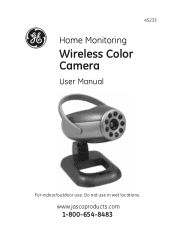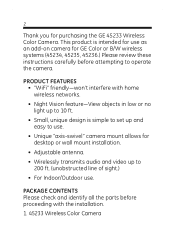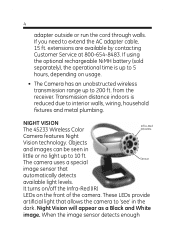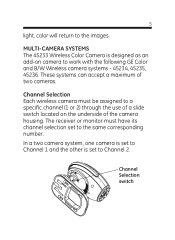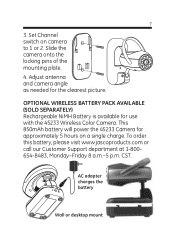GE 45233 Support Question
Find answers below for this question about GE 45233 - Wireless Camera With Night Vision.Need a GE 45233 manual? We have 1 online manual for this item!
Question posted by Tileandtshirts on November 28th, 2013
Receiver
What receiver do I need for 45233 wireless color camera
Current Answers
Related GE 45233 Manual Pages
Similar Questions
Ge 45233t Wireless Camera
can I use my tablet to receive the signal from the GE 45233T
can I use my tablet to receive the signal from the GE 45233T
(Posted by alhanusch 3 years ago)
Missing Receiver
Will this camera Link up with a swann receiver. I have the camera I just don't have any instruction ...
Will this camera Link up with a swann receiver. I have the camera I just don't have any instruction ...
(Posted by brocksgal03 5 years ago)
45233 Wireless Color Cameras Fcc Sj8ca330 Dc In 9v 400ma
I have a 45233+wireless+color+cameras+fcc+sj8ca330+dc+in+9v+400ma I need to know if theres a app to ...
I have a 45233+wireless+color+cameras+fcc+sj8ca330+dc+in+9v+400ma I need to know if theres a app to ...
(Posted by danamoniquedt 10 years ago)
Wireless Cameras
Is a ge model 45233 camera compatible with a ge 45234 reciever?
Is a ge model 45233 camera compatible with a ge 45234 reciever?
(Posted by kthharper 10 years ago)