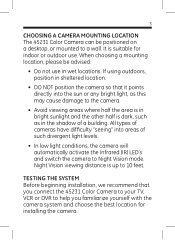GE 45231 Support Question
Find answers below for this question about GE 45231 - Deluxe MicroCam Wired Color Security Video Camera.Need a GE 45231 manual? We have 1 online manual for this item!
Question posted by danamoniquedt on January 26th, 2014
45233 Wireless Color Cameras Fcc Sj8ca330 Dc In 9v 400ma
I have a 45233+wireless+color+cameras+fcc+sj8ca330+dc+in+9v+400ma I need to know if theres a app to program and use my wireless colored camera? ????
Current Answers
Related GE 45231 Manual Pages
Similar Questions
Receiver
What receiver do I need for 45233 wireless color camera
What receiver do I need for 45233 wireless color camera
(Posted by Tileandtshirts 10 years ago)
Where Can I Get Another 60' Cable For This Camera
(Posted by Jsullivan1959 10 years ago)
Can't Play 1 Min Clip Of Ge Security Camera On Other Computer
What software do i need to play back a recorded clip of my GE security cameras on a different comput...
What software do i need to play back a recorded clip of my GE security cameras on a different comput...
(Posted by sdwalter 13 years ago)