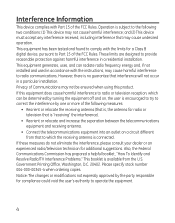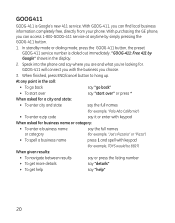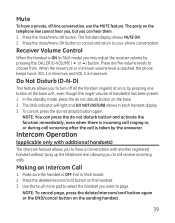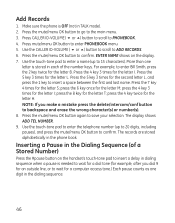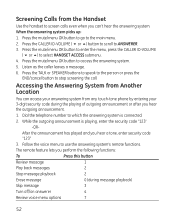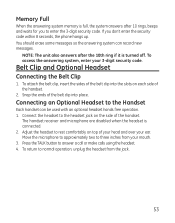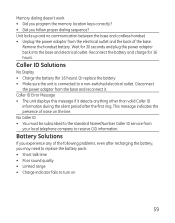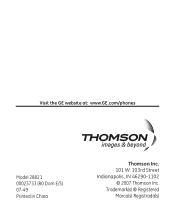GE 28821FE3 Support Question
Find answers below for this question about GE 28821FE3 - Dect 6.0 Digital Cordless Phone.Need a GE 28821FE3 manual? We have 1 online manual for this item!
Question posted by larijam716 on October 22nd, 2010
Please Tell Me How To Turn The Inger Back On My Cordless Ge Phone.elementary Lev
don't see on off button to turn ringer on help!1
Current Answers
Related GE 28821FE3 Manual Pages
Similar Questions
Ge Phone 27958ge1-a Messaging Is Not Working?
The message feature on my GE Phone 27958G1-a is not working.
The message feature on my GE Phone 27958G1-a is not working.
(Posted by mwnelson 9 years ago)
How To Use My Ge Phone
I have purchased a used GE 27928GE% Phone and need instructions for use. Where can I find them???
I have purchased a used GE 27928GE% Phone and need instructions for use. Where can I find them???
(Posted by Anonymous-110956 11 years ago)
Need Batteries? Phones Only Showing One Bar, Doesn't Stay Long.
The letters/numbers do not display. This is on all three handsets. Do I need new batteries? One for...
The letters/numbers do not display. This is on all three handsets. Do I need new batteries? One for...
(Posted by roversworkshop 12 years ago)
How To Record Phone Conversation
I have GE Model # 28821FE3-A Can not get a manual need to know how to record a telephone conversati...
I have GE Model # 28821FE3-A Can not get a manual need to know how to record a telephone conversati...
(Posted by eileenfogarty72 13 years ago)
Ge 28821fe3 Display Windows Are Fading On All 3 Phones. How Do I Fix It?
Display window on all 3 phones are fadingto the point that I can no longer read themeven after I rep...
Display window on all 3 phones are fadingto the point that I can no longer read themeven after I rep...
(Posted by marti2s 13 years ago)