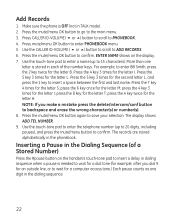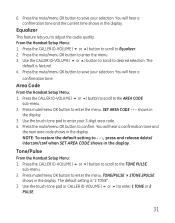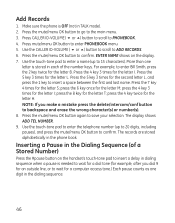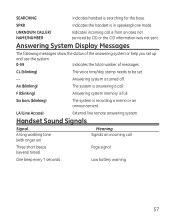GE 28821FE3 Support Question
Find answers below for this question about GE 28821FE3 - Dect 6.0 Digital Cordless Phone.Need a GE 28821FE3 manual? We have 1 online manual for this item!
Question posted by roversworkshop on August 2nd, 2011
Need Batteries? Phones Only Showing One Bar, Doesn't Stay Long.
Current Answers
Answer #1: Posted by kcmjr on August 3rd, 2011 11:16 AM
They run about $13.
Replacing the batteries will be the cheapest solution. Only replace the phone system if it's busted or you want new features.
To prolong the battery life do NOT constantly charge them. That burns them out. Only put the handsets in the charger cradles when they get low. That will give you the most life.
Licenses & Certifications: Microsoft, Cisco, VMware, Novell, FCC RF & Amateur Radio licensed.
Related GE 28821FE3 Manual Pages
Similar Questions
the blue light is on on all units. The batteries show to be fully charged and the talk light comes o...
i have this kind of phone and it keeps blinking telling me i have message and i dont know how to tak...
I have GE Model # 28821FE3-A Can not get a manual need to know how to record a telephone conversati...