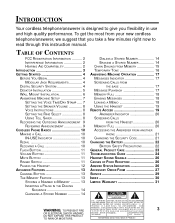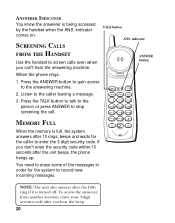GE 26990GE1 Support Question
Find answers below for this question about GE 26990GE1 - 900MHz Cordless Phone.Need a GE 26990GE1 manual? We have 1 online manual for this item!
Question posted by Tower940 on September 26th, 2014
Hello, How Do I Retrieve My Messages At Distance? Thanks
The person who posted this question about this GE product did not include a detailed explanation. Please use the "Request More Information" button to the right if more details would help you to answer this question.
Current Answers
Related GE 26990GE1 Manual Pages
Similar Questions
I Need To Know How To Retrieve Messages From This Phone.
(Posted by kathyholmberg 10 years ago)
How To Retrieve Messages Via Remote?
When away from home how can I retrieve my phone messages whne using the my GE 6.0 28165FE 1-A phone?
When away from home how can I retrieve my phone messages whne using the my GE 6.0 28165FE 1-A phone?
(Posted by adnurse47 12 years ago)
Beeping Of Phone While Talking-even With New Battery
(Posted by orcasmith 12 years ago)
Beeping Of Phone While Talking--even With New Battery
(Posted by orcasmith 12 years ago)
Cannot Get Talk Button To Push In To Work When Phone Needs To Be Answered.
Can I buy just hand set???
Can I buy just hand set???
(Posted by Bfthies 13 years ago)