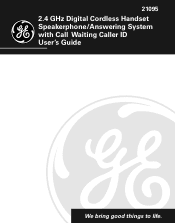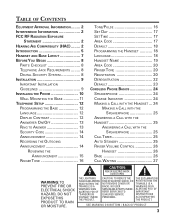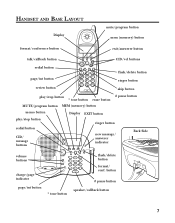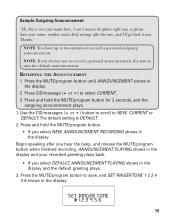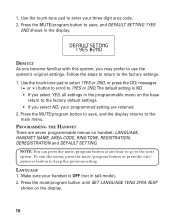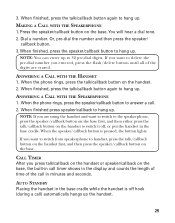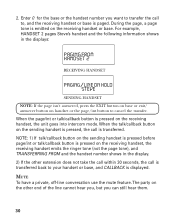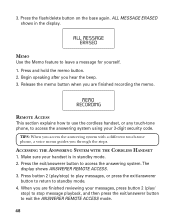GE 21095GE2 Support Question
Find answers below for this question about GE 21095GE2 - 2.4GHz Cordless Phone.Need a GE 21095GE2 manual? We have 1 online manual for this item!
Question posted by conan on March 27th, 2011
Does Anyone Have A Manual For The Ge 21095ge2-a Answering Machine?
The person who posted this question about this GE product did not include a detailed explanation. Please use the "Request More Information" button to the right if more details would help you to answer this question.
Current Answers
Related GE 21095GE2 Manual Pages
Similar Questions
Ge 27958 Answering Machine Does Not Work Keep Getting Muted Message
Ge 27958 answering machine does not work
Ge 27958 answering machine does not work
(Posted by zimmett 11 years ago)
I Cannot Receive Calls On My 6.0 Ge Cordless Phone Model # 28223ee3-a
(Posted by rupertr305 12 years ago)
How Can I Reset The Answering Machine On This Phone?
i am trying to help my mother reset the answering machine on this phone? it is not picking up???
i am trying to help my mother reset the answering machine on this phone? it is not picking up???
(Posted by wmehlman 12 years ago)
Answering Machine Problem With #27958
After a recent power outage(Hurricane Irene) the answering machine will not work. The display reads ...
After a recent power outage(Hurricane Irene) the answering machine will not work. The display reads ...
(Posted by blarkin 12 years ago)
Answering Machine
How do you disable or turn off the answering machine?
How do you disable or turn off the answering machine?
(Posted by brendagr40 12 years ago)