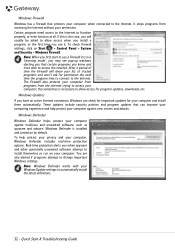Gateway ZX6971 Support Question
Find answers below for this question about Gateway ZX6971.Need a Gateway ZX6971 manual? We have 2 online manuals for this item!
Question posted by econn2055 on July 22nd, 2023
Why Is Pc Mode Grayed Out!
Current Answers
Answer #1: Posted by SonuKumar on July 22nd, 2023 10:54 AM
- Check the HDMI cable. Make sure that the HDMI cable is properly connected to both the computer and the TV. Try using a different HDMI cable to see if that fixes the problem.
- Change the resolution. The computer may be trying to output a resolution that the TV does not support. Try changing the resolution in the computer's display settings.
- Update the graphics drivers. The graphics drivers may be outdated or corrupt. You can update the graphics drivers using the Device Manager in Windows.
- Reset the BIOS. The BIOS may be corrupted. You can reset the BIOS by following the instructions in the computer's manual.
If you have tried all of these things and the problem is still not fixed, then you may need to take the computer to a technician for further diagnosis.
Here are some additional tips for troubleshooting the problem:
- Try using a different TV to see if the problem is with the TV.
- Try using a different input on the TV to see if the problem is with the input.
- Try disabling the TV's HDCP feature to see if that fixes the problem.
Please respond to my effort to provide you with the best possible solution by using the "Acceptable Solution" and/or the "Helpful" buttons when the answer has proven to be helpful.
Regards,
Sonu
Your search handyman for all e-support needs!!
Related Gateway ZX6971 Manual Pages
Similar Questions
I have extensively checked for viruses and everything is clean. Also detached the Ethernet cable to ...
My less than 2 year old pc that I loved till now, was working fine. I ran out for about an hour to c...
we were on it and it was working fine then all of a sudden it just went out, we turned it off and ba...