Gateway T-6311 Support Question
Find answers below for this question about Gateway T-6311.Need a Gateway T-6311 manual? We have 3 online manuals for this item!
Question posted by HUMAIS on June 8th, 2012
Display Device Error
MY LAPTOP BRIGHTNESS SUDDENLY DECREASE AND IT GIVE ME DISPLAY DEVICE ERROR .CAN YOU PLEASE TELL ME WHERE IS THE PROBLEM IN MY LAPTOP(I.E BATTERY,ETC)
Current Answers
There are currently no answers that have been posted for this question.
Be the first to post an answer! Remember that you can earn up to 1,100 points for every answer you submit. The better the quality of your answer, the better chance it has to be accepted.
Be the first to post an answer! Remember that you can earn up to 1,100 points for every answer you submit. The better the quality of your answer, the better chance it has to be accepted.
Related Gateway T-6311 Manual Pages
8512599 - Gateway Notebook Reference Guide R1 - Page 4


...Using the optional multimedia panel 40 Using the optional webcam 41 Adjusting the brightness 44 Adjusting the volume 45 Turning your wireless radio on or off ... Express Card 57 Installing a printer or other peripheral device 58
Connecting a USB device 58 Viewing the display on a projector, monitor, or television . 59
Adjusting the display properties 61 Using the projector or monitor for a ...
8512599 - Gateway Notebook Reference Guide R1 - Page 15


... Secure Digital™, and xD-Picture Card™cards. HDMI out jack (optional)
HDMI
Plug an HDMI device, such as a diskette drive, flash drive, printer, scanner, camera, keyboard, or mouse) into a cable...see "Using the memory card reader" on page 59. For more information, see "Viewing the display on a projector, monitor, or television" on page 55. Left
Ethernet jack
www.gateway.com ...
8512599 - Gateway Notebook Reference Guide R1 - Page 36
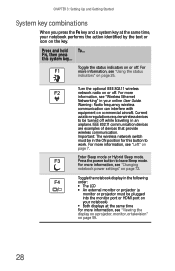
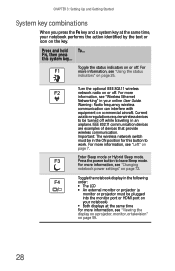
Current aviation regulations require wireless devices to be in an airplane. Important: The wireless network switch must be plugged into the monitor port or HDMI port on your notebook) ■ Both displays at the same time, your online User Guide. For more information, see "Left" on page 72. For more information, see "Changing...
8512599 - Gateway Notebook Reference Guide R1 - Page 37


...battery performance. Press a second time to the
normal brightness setting.
Play or pause the CD or DVD. Turn the optional Bluetooth radio on or off while traveling in the ON position for this button to
work.
Press a third time to return the display to decrease the
brightness... feature in bright sunlight. Bluetooth communication devices
are examples of devices that provide
wireless...
8512599 - Gateway Notebook Reference Guide R1 - Page 59


CHAPTER4
Using Drives and Accessories
• Using the DVD drive • Using the memory card reader • Adding and removing an Express Card • Installing a printer or other peripheral device • Viewing the display on a projector, monitor,
or television • Ordering accessories
51
8512599 - Gateway Notebook Reference Guide R1 - Page 67
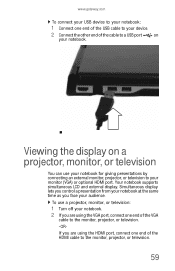
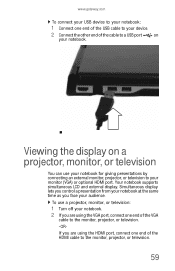
...device.
2 Connect the other end of the HDMI cable to the monitor, projector, or television.
59 To use your notebook for giving presentations by connecting an external monitor, projector, or television to your audience.
Viewing the display.... -ORIf you face your monitor (VGA) or optional HDMI port. Simultaneous display lets you control a presentation from your notebook at the same time as you...
8512599 - Gateway Notebook Reference Guide R1 - Page 77


...ion battery than one complete discharge, and recharging a partially charged lithium-ion battery does not cause harm because there is comfortable. • Disconnect all external devices, like USB devices. ...
3 Completely discharge the battery. 4 After the battery is completely drained, reconnect your notebook:
• Turn off wireless networking and Bluetooth. • Dim the display as low as is...
8512599 - Gateway Notebook Reference Guide R1 - Page 79


... notebook is not saved to use the following power modes to lengthen the life of your notebook's battery:
• Sleep - The next time you turn on your notebook, it restarts using Sleep mode...www.gateway.com
Changing power modes
You can use it switches to a low power state where devices, such as the display and drives, turn off.
• Hibernate - (also called save your work before using ...
8512599 - Gateway Notebook Reference Guide R1 - Page 123


... then reconnect it on with the notebook unplugged and the battery installed.
• If a peripheral device (such as a keyboard or mouse) does
not work, make sure that all...Customer Care in diagnosing and fixing the problem.
• If you added or removed peripheral devices, review the
installation procedures you followed each instruction.
• If an error occurs in a program, see the ...
8512599 - Gateway Notebook Reference Guide R1 - Page 124
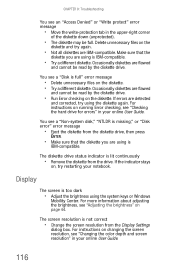
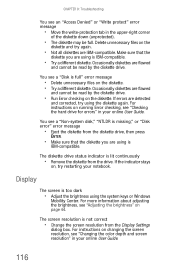
... screen resolution from the drive. For instructions on changing the screen resolution, see "Adjusting the brightness" on page 44. You see a "Disk is too dark
• Adjust the brightness using the diskette again. Display
The screen is full" error message
• Delete unnecessary files on the diskette. • Try a different diskette. Delete unnecessary files...
8512599 - Gateway Notebook Reference Guide R1 - Page 131


...keyboard does not work after it . Media Center
This section only covers problems relating to replace it dries, you may provide lower quality
video. Type...
Help
For more information about Windows Media Center, click Start, then click Help and Support. A progressive scan display device with an HDMI or VGA input is available only on your
notebook and unplug the keyboard. Let the keyboard ...
8512599 - Gateway Notebook Reference Guide R1 - Page 132


... video quality. Many older TVs cannot display this high of display device-Small computer monitors for
standard computer applications...• HDMI-If your television.
Help
For more information about adjusting display settings, click Start, then click Help and Support. CHAPTER 9: Troubleshooting... an affect on a TV display, you may shift, scramble, or scroll the picture. Gateway recommends...
8512599 - Gateway Notebook Reference Guide R1 - Page 133
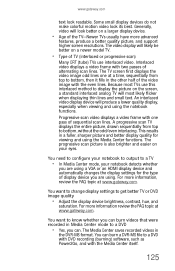
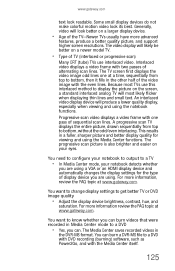
... with one at www.gateway.com.
www.gateway.com
text look its best. A progressive scan TV displays the entire picture, drawn sequentially from top to get better TV or DVD image quality
• Adjust the display device brightness, contrast, hue, and
saturation.
For more information review the FAQ topic at a time, sequentially from top...
8512599 - Gateway Notebook Reference Guide R1 - Page 147


....
• The label on page 2.
139 www.gateway.com
• If a peripheral device, such as a keyboard or mouse, does
not appear to work, make sure that your ...documentation • The software publisher's Web site • See the troubleshooting section of your problem, including the exact text of any error messages, and the steps you have taken.
• Make sure that you have installed it...
8512599 - Gateway Notebook Reference Guide R1 - Page 154


...fax communication software documentation for you disconnect the equipment until the problem is Part 68-compliant.
If this device. Contact the state public utility commission or public service commission ...such business, other entity, or individual. Mercury Warning
Hg Warning
THE LAMP IN THIS DISPLAY CONTAINS MERCURY. DISPOSE ACCORDING TO LOCAL, STATE, AND FEDERAL LAW.
Excessive RENs on...
8512919 - Gateway Notebook Reference Guide R2 - Page 4


... the optional multimedia panel 40 Using the optional webcam 41 Adjusting the brightness 44 Adjusting the volume 45 Turning your wireless radio on or off ...an Express Card 57 Installing a printer or other peripheral device 58
Connecting a USB device 58 Viewing the display on a projector, monitor, or television . 59
Adjusting the display properties 61 Using the projector or monitor for a ...
8512919 - Gateway Notebook Reference Guide R2 - Page 15
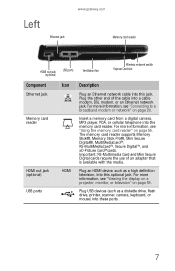
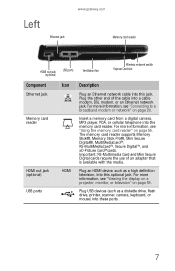
... modem, DSL modem, or an Ethernet network jack. Plug USB devices (such as a high definition television, into these ports.
7
Plug an HDMI device, such as a diskette drive, flash drive, printer, scanner, ...an Ethernet network cable into the memory card reader.
For more information, see "Viewing the display on a projector, monitor, or television" on page 59. Plug the other end of ...
8512919 - Gateway Notebook Reference Guide R2 - Page 131


...
This section only covers problems relating to the Gateway support Web Site at www.gateway.com. Help
For more information about Windows Media Center, click Start, then click Help and Support.
Type the phrase Media Center in the keyboard, turn it upside down to replace it.
A progressive scan display device with an HDMI...
8512919 - Gateway Notebook Reference Guide R2 - Page 132


... Search Help box, then press ENTER.
• Size of display device-Small computer monitors for motion video playback. A poor cable connection can cause problems and affect the video quality. Help
For more information about adjusting display settings, click Start, then click Help and Support. HDMI display quality is usually superior for optimal video quality. VGA...
8512919 - Gateway Notebook Reference Guide R2 - Page 133


... likely be better on your notebook detects whether
you can burn a DVR-MS file to get better TV or DVD image quality
• Adjust the display device brightness, contrast, hue, and
saturation. www.gateway.com
text look its best. The progressive scan picture is also brighter and easier on a newer model TV.
•...
Similar Questions
Gateway Nv79 Cmos Battery Location/removal?
I need to remove a Gateway NV79 Laptop CMOS battery and i cannot locate it. I have it taken apart, b...
I need to remove a Gateway NV79 Laptop CMOS battery and i cannot locate it. I have it taken apart, b...
(Posted by Roger8176 2 years ago)
Laptop Battery Replacemeny
I need a new gateway laptop 7930u battery, why are you not showing it
I need a new gateway laptop 7930u battery, why are you not showing it
(Posted by dlmantia 8 years ago)
What Is The Best Internal Hard Drive That I Can Install For The Gate Way Nv 54
My laptop came with a seagate 250GB internal hard drive .I would like to upgrade to a better hard dr...
My laptop came with a seagate 250GB internal hard drive .I would like to upgrade to a better hard dr...
(Posted by zeisloft65 10 years ago)
Batrry Problem
There is a batrry problem with my laptop and showing an error that THERE IS A PROBLEM WITH YOUR BATT...
There is a batrry problem with my laptop and showing an error that THERE IS A PROBLEM WITH YOUR BATT...
(Posted by Asim03226973744 12 years ago)

