Gateway T1631 Support Question
Find answers below for this question about Gateway T1631 - T Garnet - Turion 64 X2 2 GHz.Need a Gateway T1631 manual? We have 4 online manuals for this item!
Question posted by armitageelaine on October 10th, 2012
Wireless Switch
where is the wireless switch?
Current Answers
There are currently no answers that have been posted for this question.
Be the first to post an answer! Remember that you can earn up to 1,100 points for every answer you submit. The better the quality of your answer, the better chance it has to be accepted.
Be the first to post an answer! Remember that you can earn up to 1,100 points for every answer you submit. The better the quality of your answer, the better chance it has to be accepted.
Related Gateway T1631 Manual Pages
8513031 - Gateway Notebook User Guide for Windows Vista R3 - Page 4


... Your Notebook 43
Introduction to Networking 44 Networking terms you should know 44
Ethernet networking 44 Wired Ethernet networking 44 Wireless Ethernet networking 47 Establishing your Ethernet network connection 49 Testing your network 52 Adding a printer to your network 52... 59 Using Windows Security Center 62
Security updates 63 Windows Update 63 BigFix 64
Traveling securely 64
ii
8513031 - Gateway Notebook User Guide for Windows Vista R3 - Page 25
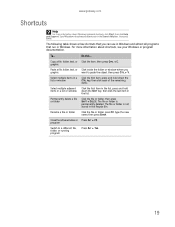
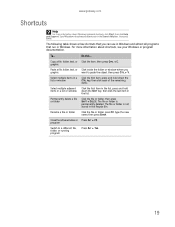
... or window
Click inside the folder or window where you can use in Windows and almost all programs that run in the Recycle Bin.
program
Switch to paste the object, then press CTRL + V.
Click the first item, press and hold down the CTRL key, then click each of the remaining items...
8513031 - Gateway Notebook User Guide for Windows Vista R3 - Page 50


... wide area network (WAN) is a number that covers a broad geographical area. Wired and wireless Ethernet are typically built using Standard or Fast Ethernet components. Standard Ethernet runs at 10 Mbps...(IP) address is a computer network that uniquely identifies a computer on the network. A wireless personal area network (WPAN) is a computer network used in the home. This connection type...
8513031 - Gateway Notebook User Guide for Windows Vista R3 - Page 51


... security features, such as a firewall, to protect your network from unwanted
intruders
• 4-port switch to eliminate the need for a router-based Ethernet network
Important
For best results, all of a wired...configure network and IP
addresses
45 Tip
To add the ability to access a wireless Ethernet network to your network running at different speeds will result in access point. For ...
8513031 - Gateway Notebook User Guide for Windows Vista R3 - Page 53
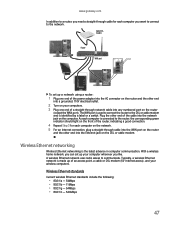
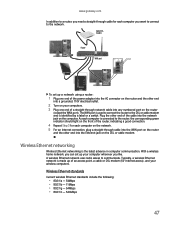
... should light on the front of the cable into the Ethernet jack on the router
(except the WAN port).
Typically, a wireless Ethernet network is identified by a label or a switch.
Wireless Ethernet standards
Current wireless Ethernet standards include the following:
• 802.11a - 54Mbps • 802.11b - 11Mbps • 802.11g - 54Mbps • 802.11n...
8513031 - Gateway Notebook User Guide for Windows Vista R3 - Page 54


...devices, like SecureEasySetup™ or 128-bit WEP encryption. For a wireless Ethernet network you purchase wireless equipment:
Access point Wireless cards supported
802.11a
802.11a only
802.11b
802.11b only... server/dynamic IP address assignment capability that serves as the central control point for wireless communications.
802.11n is compatible with the older IEEE 802.11g and IEEE 802...
8513031 - Gateway Notebook User Guide for Windows Vista R3 - Page 55


...arrangements with your network, you are setting up your router (wired network) or access point (wireless network). This means that comes with no blank spaces. If you are not allowed.
The ...can intercept the radio waves and take control of your ISP for your ISP. Installing wireless cards and drivers After you change anything about installing the access point and setting network ...
8513031 - Gateway Notebook User Guide for Windows Vista R3 - Page 56


... box, then press ENTER.
• Connect to an available network • Manually add a wireless Ethernet network • Connecting to set up to
15 characters with a router or access point router... your router After you have named your computer and workgroup, you use to talk to a wireless Ethernet network
Important
Each computer on your computer.
50 Connecting to each computer you plan to ...
8513031 - Gateway Notebook User Guide for Windows Vista R3 - Page 57


www.gateway.com To connect to a network on the left of the window. The Network window opens.
2 Click Network and Sharing Center. The Network and Sharing Center window opens.
3 Click Connect to your wireless Ethernet network:
1 Click (Start), then click Network. The Connect to a network dialog
box opens.
51
8513068 - Gateway Notebook Hardware Reference R3 - Page 15


... a broadband modem or network" on page 55. Left
Ethernet jack
www.gateway.com Memory card reader
HDMI out jack (optional)
USB ports
Ventilation fan
Wireless network switch Express Card slot
Component
Ethernet jack
Memory card reader
HDMI out jack (optional) USB ports
Icon
HDMI
Description
Plug an Ethernet network cable into this...
8513068 - Gateway Notebook Hardware Reference R3 - Page 16


... off " on page 57.
For more information, see "Turning your notebook so air vents are examples of devices that provide wireless communication.
8 Caution: Provide adequate space around your wireless radio on commercial aircraft. The switch must be turned off while traveling in the enable position to harm your lap. Current aviation regulations require...
8513068 - Gateway Notebook Hardware Reference R3 - Page 36
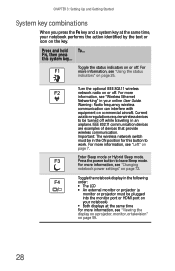
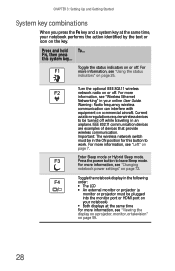
.... Warning: Radio frequency wireless communication can interfere with equipment on or off. For more information, see "Left" on the key. Important: The wireless network switch must be turned off ...or Hybrid Sleep mode. IEEE 802.11 communication devices are examples of devices that provide wireless communication. Press the power button to work.
For more information, see "Using the...
8513068 - Gateway Notebook Hardware Reference R3 - Page 37


... then press this feature in bright sunlight. Important: The wireless network switch
must be turned off .
6
Warning: Radio frequency wireless
communication can interfere with
equipment on
page 7. Use this.... Skip ahead one CD track or DVD chapter. Current
aviation regulations require wireless devices
to decrease the
brightness below the normal lowest
brightness setting.
Press a...
8513068 - Gateway Notebook Hardware Reference R3 - Page 55


... 802.11 radio on page 7.
47 Airports, hospitals, and oxygen or flammable gas laden atmospheres are examples of the wireless network switch, see "Left" on :
1 Enable the wireless IEEE 802.11 radio by sliding the
wireless network switch to other computers on commercial aircraft.
When in an airplane. For the location of devices that provide...
8513068 - Gateway Notebook Hardware Reference R3 - Page 56


....
When the Windows Mobility Center window opens, click Turn wireless off . CHAPTER 3: Setting Up and Getting Started
2 If the wireless IEEE 802.11 radio does not turn the wireless IEEE 802.11 radio off:
• Press FN + F2. For the location of the wireless network switch, see "Using the status indicators" on . When the Windows...
8513068 - Gateway Notebook Hardware Reference R3 - Page 57


...Bluetooth, click Start, then click Help and Support. For the location of the wireless network switch, see "Bluetooth Networking" in the Search Help box, then press ENTER.
49... on page 7.
2 If the Bluetooth radio does not turn on :
1 Enable the Bluetooth radio by sliding the wireless
network switch to the ON position. To turn the Bluetooth radio off:
• Press FN + F6. To turn the Bluetooth...
8513068 - Gateway Notebook Hardware Reference R3 - Page 58


... the OFF position to prevent it from being accidently turned on page 7.
50 For the location of the wireless network switch, see"Left" on while in flight. CHAPTER 3: Setting Up and Getting Started
Disabling the Bluetooth radio
You should disable the Bluetooth radio while traveling by ...
8513068 - Gateway Notebook Hardware Reference R3 - Page 163
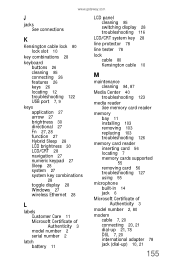
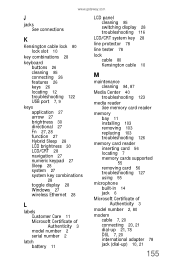
... keypad 27 Sleep 28 system 27 system key combinations 28 toggle display 28 Windows 27 wireless Ethernet 28
L
labels Customer Care 11 Microsoft Certificate of Authenticity 3 model number 2 serial number 2
latch battery 11
LCD panel cleaning 85 switching display 28 troubleshooting 116
LCD/CRT system key 28
line protector 78
line tester...
8513068 - Gateway Notebook Hardware Reference R3 - Page 166
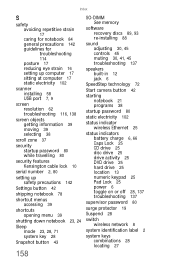
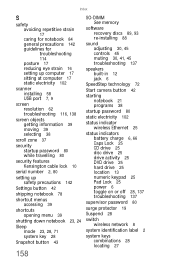
... 72
Start camera button 42
starting notebook 21 programs 38
startup password 80
static electricity 102
status indicator wireless Ethernet 25
status indicators battery charge 6, 66 Caps Lock 25 CD drive 25 disc drive 25 drive ..., 137 troubleshooting 137
supervisor password 80
surge protector 19
Suspend 28
switch wireless network 8
system identification label 2
system keys combinations 28 locating 27
8513068 - Gateway Notebook Hardware Reference R3 - Page 168


... Windows
key 27 Product Key Code 3 Windows Hotstart 40 Windows Media Player 40 Windows System Restore 88 creating restore point 97 wired Ethernet troubleshooting 131 wireless Ethernet button 28 status indicator 25 troubleshooting 133 turning off 47 turning on 47 using while traveling 79...
Similar Questions
Where Can I Down Load A Wireless Driver For My P-6317
where to down load a wireless driver for my p6317 for free
where to down load a wireless driver for my p6317 for free
(Posted by maelo45 11 years ago)
My Wireless Adapter Wont Switch On
I RE-INSTALLED WINDOWS 7 BUT AFTER THE INSTALLATION MY WIFI ADAPTER COULDNT SWITCH ON ANYMORE
I RE-INSTALLED WINDOWS 7 BUT AFTER THE INSTALLATION MY WIFI ADAPTER COULDNT SWITCH ON ANYMORE
(Posted by PARSQUED 12 years ago)
What Would Be The Wireless Router Comparability For My Gateway Nv53a Laptop Mode
what will be the best wireless router compatibility for my gateway nv53a laptop model
what will be the best wireless router compatibility for my gateway nv53a laptop model
(Posted by athornton16 12 years ago)
Wireless Capability
seems my wireless switch is not working is there a way to connect other than that
seems my wireless switch is not working is there a way to connect other than that
(Posted by dougwayne 12 years ago)

