Gateway System Support Question
Find answers below for this question about Gateway System.Need a Gateway System manual? We have 4 online manuals for this item!
Question posted by Anonymous-152623 on July 9th, 2015
Laptop
Does the gateway m-series .. Model number m 2652 u have LoJack or GPS installed on
Current Answers
Related Gateway System Manual Pages
User Guide - Page 3


... Using Your Computer guide 7 Online help 7 Gateway contact information 8
2 Checking Out Your Gateway Computer 9
Desktop PC Front 10 Desktop PC Back 12 Identifying your model 15
Gateway model and serial number 15 Microsoft Certificate of Authenticity 15 Finding your ...to a wired Ethernet network 31 Installing a printer, scanner, or other peripheral device 32
www.gateway.com
i
User Guide - Page 5


...74 Power 74 Printer 74 Sound 76 Telephone support 77 Before calling Gateway Customer Care 77 Telephone numbers 78 Self-help 79 Tutoring 79 Training 79
7 Networking Your Computer ...81
Introduction to networking 82 Using a network 82 Selecting a network connection 83
Creating an Ethernet network 90 Installing...
User Guide - Page 10


...such as making audio CDs and installing a hard drive. Support Home
Click Support Home, then click All Support Documents to get a list of Gateway telephone numbers for BIOS and driver upgrades. ... guides.
Click Call Us to your computer. By entering your serial number you manage your computer.
4
www.gateway.com Product Support
Click Product Support to help you get drivers specific ...
User Guide - Page 15


Chapter 2
Checking Out Your Gateway Computer
• Identifying features • Locating your computer model and serial
number • Locating the Microsoft Certificate of
Authenticity • Locating the specifications for your
computer • Purchasing accessories
9
User Guide - Page 16


Chapter 2: Checking Out Your Gateway Computer
Desktop PC Front
Your computer includes the following components. DVD/CD...Online Support: Tech Support Hours: 5am to 12pm PST
Gateway help resources and Customer Care information
USB ports (optional) Microphone Headphone jack
Model: S/No:
Model and serial number
10
www.gateway.com
Important
Your computer hardware options and port locations may...
User Guide - Page 17
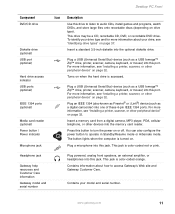
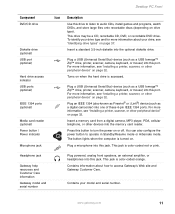
...camera, MP3 player, PDA, cellular telephone, or other peripheral device" on page 32.
Desktop PC Front
Component DVD/CD drive
Diskette drive (optional) USB port (optional)
Hard drive ...install games and programs, watch DVDs, and store large files onto recordable discs (depending on page 37. Headphone jack
Gateway help resources and Customer Care information
Gateway model and serial number...
User Guide - Page 18


...)
Telephone jack
Case cover thumbscrew
IEEE 1394 port (optional)
Ethernet (network) jack
USB ports (optional)
Modem jack Case cover thumbscrew
12
www.gateway.com Important
Your computer hardware options and port locations may vary from the illustration below. Chapter 2: Checking Out Your Gateway Computer
Desktop PC Back
Your computer includes the following components.
User Guide - Page 21


... Microsoft Certificate of Authenticity label found on the front of your computer includes the product key code for informational purposes only. Label information varies by model, features ordered, and location.
Gateway model and serial number
The label on the back or side of your computer case contains information that identifies your operating system.
User Guide - Page 72
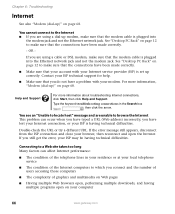
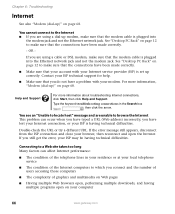
... disconnect from the ISP connection and close your computer
66
www.gateway.com Connecting to a Web site takes too long Many factors ... connect to the Internet ■ If you connect and the number of users accessing those computers
■ The complexity of graphics ... your browser, then reconnect and open the browser.
See "Desktop PC Back" on page 12 to browse the Internet This problem...
User Guide - Page 84


... warranty
TDD Customer Care (for software issues billed by country or region.
For more information, see "Identifying your computer. Chapter 6: Troubleshooting
Telephone numbers
Gateway offers a wide range of your model" on page 77 before calling)
How to reach
800-229-1103 (charged to your credit card) 900-555-4695 (charged to your questions...
User Guide - Page 135


...address 92 subnet mask 92 ergonomics 20 eSupport 16 using 4 Ethernet connecting 31 installing cards 90 installing drivers 90 jack 31 Ethernet jack 14 Ethernet network creating 90 external audio jack...109
front bezel removing 53 replacing 53
function keys 26
G
game multi-player 83
Gateway eSupport 16 model number 15
serial number 15, 16
Web address 3 Web site 3 Gigabit Ethernet 88
H
hard drive ...
User Guide - Page 136


... 26 mouse 28 navigation 26 numeric 27 power 11 Windows 27
L
label Microsoft Certificate of Authenticity 15 model number 15
serial number 11, 15
system identification 11 LAN IP Address 104 laser printer 17 LCD panel
cleaning 46
troubleshooting 64...46 protecting from viruses 43
mapping network drives 112 memory
adding 54 installing 54 purchasing 16 replacing 54 troubleshooting 68
www.gateway.com
User Guide - Page 137
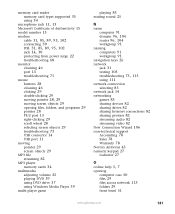
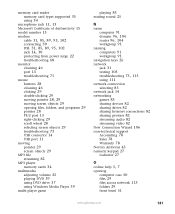
memory card reader memory card types supported 35 using 34
microphone jack 11, 13
Microsoft Certificate of Authenticity 15 model number 15
modem
cable 31, 85, 89, 95, 102
connecting 30
DSL 31, 85, 89, 95, 102 jack 14, 30
protecting from power surge... keypad 27 indicator 27
O online help 5, 7
opening computer case 50 files 29 files across network 113 folders 29 front bezel 51
www.gateway.com
131
User Guide - Page 3


...Checking Out Your Gateway Computer 1
Front 2 Back 4 Identifying your model 6
Gateway model number 6 Gateway serial number 6 Microsoft ...Installing a printer, scanner, or other peripheral device 24
3 Getting Help 25
Help and Support 26 Searching for a topic 26
Online help 27 Gateway Web site 28
Using eSupport 28
4 Windows Basics 31
About the Windows environment 32 Using the desktop...
User Guide - Page 9


1 Checking Out
Your Gateway Computer
This chapter introduces you to the basic features of
Authenticity ■ How to locate the Microsoft Certificate of your computer
1 Read this chapter to learn:
■ How to identify the features of your computer ■ How to locate your computer's model and serial
number ■ How to locate the...
User Guide - Page 14


Gateway model number
The label on the side of your computer case includes the product key code for your operating system.
6
www.gateway.com
Gateway Technical Support will need this section are for assistance.
The invoice also contains your computer. Click Start, Help and Support, then click View product serial number. Microsoft Certificate of Authenticity
The Microsoft...
User Guide - Page 128


... see your screen displays.
The Display Properties dialog box opens.
120
www.gateway.com Chapter 7: Customizing Your Computer
Adjusting the screen and desktop settings
You can also adjust settings such as the screen background and screen ... settings for optimum appearance. If your
Control Panel is the number of colors to change the color depth:
1 Click Start, then click Control Panel.
User Guide - Page 265
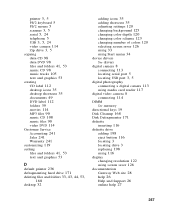
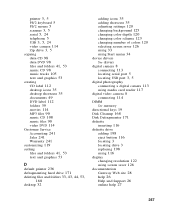
... folders 33, 43, 44, 53,
168 desktop 32
adding icons 35 adding shortcuts 35 adjusting settings 120 changing background 125 changing color depth 120 changing color scheme 123 changing number of colors 120 selecting screen saver 126 using ...3 replacing 198 using 116
display changing resolution 122 using screen saver 126
documentation Gateway Web site 28 help 26 Help and Support 26 online help 27
257
User Guide - Page 267
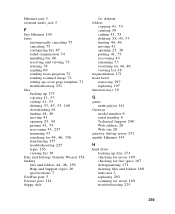
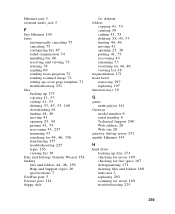
... 143
faxes automatically canceling 75 canceling 73 configuring Fax 67 failed transmission 74 installing Fax 66 receiving and viewing 73 retrying 74 sending 69 sending from program ...197 replacing 197 function keys 19
G
game multi-player 141
Gateway model number 6 serial number 6 Technical Support 240 Web address 28 Web site 28
gateway dial-up server 231 gigabit Ethernet 143
H
hard drive backing...
User Guide - Page 269


... 19
L
label Microsoft Certificate of Authenticity 6 model number 6 serial number 6
laser printer 8 LCD panel
See monitor ...installing and replacing 208 troubleshooting 228
memory card reader memory card types supported 117
menu bar 37
messages checking e-mail 63 sending e-mail 62
microphone jack 5
Microsoft Fax 65
Microsoft Certificate of Authenticity 6 MIDI file 82 minimize button 37 model number...
Similar Questions
Gateway Manual For Model Sx2840 Modem
need to locate manual for help in seting up modem.
need to locate manual for help in seting up modem.
(Posted by aaservice51 9 years ago)
What Ethernet Driver Is Available For A Gateway Dx4831 Series
(Posted by hdbeapisitc 9 years ago)
When Overheat It Turns Off, I Think Is The Fan But I Need The Model Number Of Fa
Model ZX6800-3
Model ZX6800-3
(Posted by pantoja53 10 years ago)
Where Does The Optical Cable Go On A Gateway Dx Series Dx4710-05c
(Posted by autdon0407 11 years ago)


